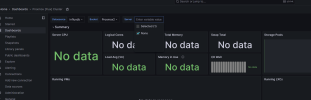I apologize if this isnt the correct place for this but I wasnt sure where else to ask. Currently trying to set up Grafana with the native InfluxDB API in PM. I was able to get data to Influx, and I was able to see the buckets I created in Grafana, but for whatever reason, the servers are not showing up in any dashboard. I checked the variables in the dashboard and everything looks fine to me. It looks like all the dashboards I've tried are for PM 7+ and it got me thinking if either one of the variables changed, or if there is a setting I'm missing in Influx, or PM. Screenshot below. Thanks for the help.
Edit: Nodes not servers, there should be 4, and I can see them in Influx
Edit: Nodes not servers, there should be 4, and I can see them in Influx
Attachments
Last edited: