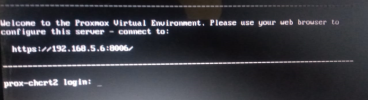Hi all,
After updating proxmox to kernel 6.5.11-4, i have network issues. The host is booting, but i can't connect to it, neither can i ping my router from the host itself.
If i boot with kernel 6.2.16-19, my host is behaving normally.
Below an attached screenshot with more information. Any suggestions?
Thanks in advance!
After updating proxmox to kernel 6.5.11-4, i have network issues. The host is booting, but i can't connect to it, neither can i ping my router from the host itself.
If i boot with kernel 6.2.16-19, my host is behaving normally.
Below an attached screenshot with more information. Any suggestions?
Thanks in advance!