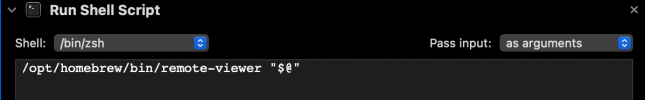Here - check out this link below - It wasn't easy - I had to do a bunch of fiddling around to get it to work - eventually I found I had several versions of virt-viewer installed - I got rid of all but the one I compiled from home brew and got it to work:
(finally I ended up using Chrome because it would mime download the file with the vv extension - Firefox on osx never could)
in OSX terminal > where remote-viewer (and where virt-viewer)
/opt/homebrew/bin/remote-viewer
(Thats where mine resides) - Its a lot easier to do this in Windows and Linux - both have ready to go installers and with Chrome in Windows or FFox in linux it just opens the vv files fine and launches remote-viewer / virt-viewer no problem - i got the windows installer here -
https://www.spice-space.org/download.html and the Linux installer (OpenSUSE / PopOS etc) with their package managers.
On my Mac, I then made a helper in automator (app shortcut) to do this when opening vv and changed all file associations (with that ext) to do same
in my Applications/pre-spice-launcher.app looks like this:
see this -
https://gist.github.com/tomdaley92/789688fc68e77477d468f7b9e59af51c
The original info I found for compiling in home brew here -
https://github.com/jeffreywildman/homebrew-virt-manager
I got an error about too many open files so did this at terminal and redid the home brew compile:
> fixed with: ulimit -n 10240
brew tap jeffreywildman/homebrew-virt-manager
brew install virt-viewer
virt-viewer --version