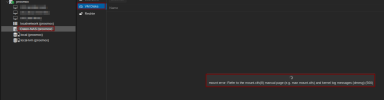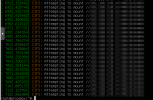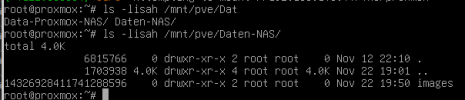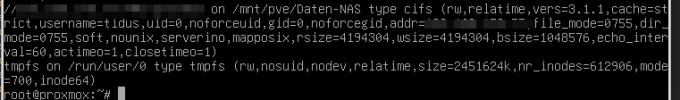Hello everyone,
i tried to connect my NAS share via cifs in the proxmox gui.
So far so good.
When I tried to connect in the datacenter --> storage --> add > SMB /CIFS it works fine.
After the next reboot the vm disk section in the new storage object show me the message: "mount error: Refer to the mount.cifs(8) manual page (e.g. man mount.cifs) and kernel log messages (dmesg) (500)"
When I connect to the shell I can see the mount under /mnt/<mount-name> with the content of the share, also I can see the mount with mount-command.
In the proxmox gui under server --> system --> syslog i can see these messages (and with every second a new line of message appears):
proxmox kernel: CIFS: Attempting to mount //<nas-ip>/share
proxmox pvestatd[932]: mount error: Refer to the mount.cifs(8) manual page (e.g. man mount.cifs) and kernel log messages (dmesg)
Via shell the pvesm status command show me the status inactive for this share.
I think, that proxmox does not become the status information after the mount is completed and is attempting to mount the share infinity.
The result the share does not shows in the gui.
But I am not sure.
Have anyone else this problem in proxmox.
best regards,
darhttidus
i tried to connect my NAS share via cifs in the proxmox gui.
So far so good.
When I tried to connect in the datacenter --> storage --> add > SMB /CIFS it works fine.
After the next reboot the vm disk section in the new storage object show me the message: "mount error: Refer to the mount.cifs(8) manual page (e.g. man mount.cifs) and kernel log messages (dmesg) (500)"
When I connect to the shell I can see the mount under /mnt/<mount-name> with the content of the share, also I can see the mount with mount-command.
In the proxmox gui under server --> system --> syslog i can see these messages (and with every second a new line of message appears):
proxmox kernel: CIFS: Attempting to mount //<nas-ip>/share
proxmox pvestatd[932]: mount error: Refer to the mount.cifs(8) manual page (e.g. man mount.cifs) and kernel log messages (dmesg)
Via shell the pvesm status command show me the status inactive for this share.
I think, that proxmox does not become the status information after the mount is completed and is attempting to mount the share infinity.
The result the share does not shows in the gui.
But I am not sure.
Have anyone else this problem in proxmox.
best regards,
darhttidus