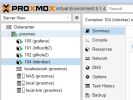Hi all,
I'm stuck in the PVE 7 to 8 upgrade. I did everything according to the wiki page.
At the step of confirming the changes for /etc/lvm/lvm.conf I did the mistake and left the Shell on the Proxmox GUI. When I returned to the Shell, I got an empty session and I have no idea how to continue the upgrade process... I tried with enter Y, but that does not work.
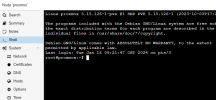
Thanks for a quick help. I hope the upgrade s not broken now...
BR
Tobias
I'm stuck in the PVE 7 to 8 upgrade. I did everything according to the wiki page.
At the step of confirming the changes for /etc/lvm/lvm.conf I did the mistake and left the Shell on the Proxmox GUI. When I returned to the Shell, I got an empty session and I have no idea how to continue the upgrade process... I tried with enter Y, but that does not work.
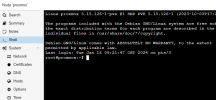
Thanks for a quick help. I hope the upgrade s not broken now...
BR
Tobias