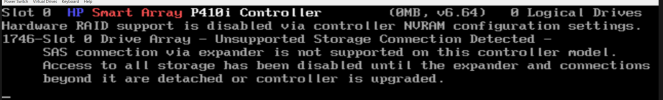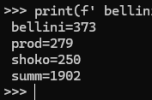I put all of these instructions in an ansible playbook which works on my proxmox servers. I have no guarantees of course but I have tested this on my DL360 G7's and it has yet to not work. It also checks for the FW level so make sure to update that.
The playbooks is called:
p410_hbamode.yml
and can be found here:
https://github.com/rickh1965/base_docker_roles
It does what the OP spelled out in the instructions on his post. But it can do it over and over again reliably (for me anyway) using ansible.
I have only tested this on running Proxmox servers which boot, of course, outside of the RAID controller. If you run this on a server which boots on a RAID LUN, that would obviously be VERY VERY bad.
The playbooks is called:
p410_hbamode.yml
and can be found here:
https://github.com/rickh1965/base_docker_roles
It does what the OP spelled out in the instructions on his post. But it can do it over and over again reliably (for me anyway) using ansible.
I have only tested this on running Proxmox servers which boot, of course, outside of the RAID controller. If you run this on a server which boots on a RAID LUN, that would obviously be VERY VERY bad.