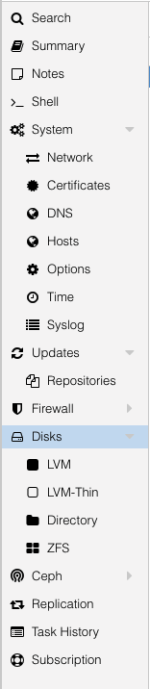Hi, I'm new to Proxmox so please excuse for the dump question 
In the official document for Proxmox 7.4 they mention that there's a menu item named "Storage" but I can't find it in my Proxmox installation (version 7.4-3).
Is there anything I need to do to make it appear?
Link of the Proxmox document Web UI with "Storage" menu item: https://pve.proxmox.com/pve-docs/chapter-pve-gui.html
My Proxmox menu tree is in the image below.
Thank you.
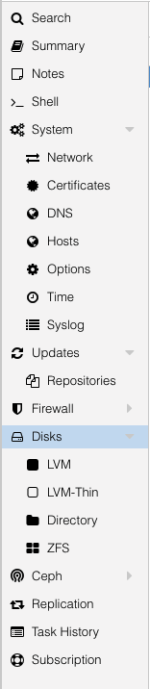
In the official document for Proxmox 7.4 they mention that there's a menu item named "Storage" but I can't find it in my Proxmox installation (version 7.4-3).
Is there anything I need to do to make it appear?
Link of the Proxmox document Web UI with "Storage" menu item: https://pve.proxmox.com/pve-docs/chapter-pve-gui.html
My Proxmox menu tree is in the image below.
Thank you.