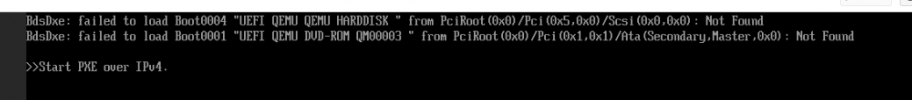Hi, as the title says I cannot load any virtio drivers during installation when using UEFI mode. I am using the latest drivers (stable) available.

VM Config:
I have tested Win 8, 8.1, 10 etc... none of them working.
Am I missing something? Please advise.
Thanks

VM Config:
Bash:
bios: ovmf
boot: order=scsi0;ide2;net0;ide0
cores: 2
efidisk0: local:104/vm-104-disk-0.qcow2,efitype=4m,pre-enrolled-keys=1,size=528K
ide0: local:iso/virtio-win-0.1.225.iso,media=cdrom,size=519590K
ide2: local:iso/Win8.1_English_x64.iso,media=cdrom,size=4219264K
machine: pc-i440fx-7.0
memory: 4096
meta: creation-qemu=7.0.0,ctime=1666750227
name: Windows-8.1-x64
net0: virtio=1A:E0:C3:98:F8:82,bridge=vmbr0,firewall=1
numa: 0
ostype: win8
scsi0: local:104/vm-104-disk-1.qcow2,cache=writeback,size=100G
scsihw: virtio-scsi-pci
smbios1: uuid=2d7acdbf-667b-47e6-89e2-e095ede671eb
sockets: 1
vmgenid: c5f7e317-9097-4534-a7dc-2bf1be96a194I have tested Win 8, 8.1, 10 etc... none of them working.
Am I missing something? Please advise.
Thanks