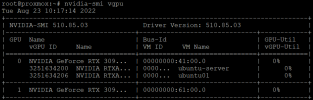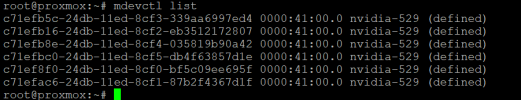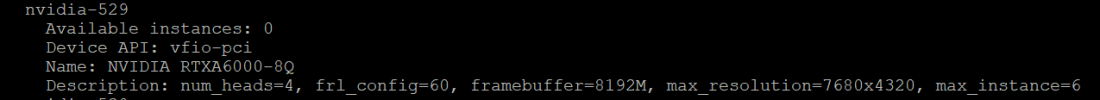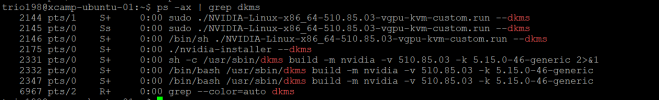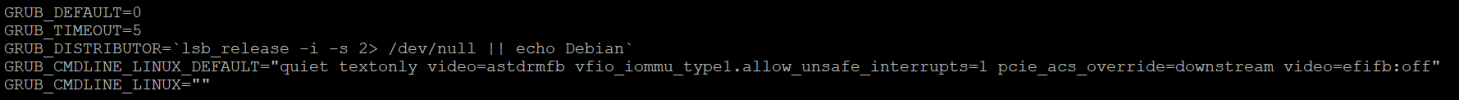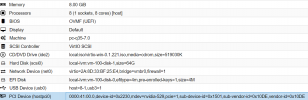I have a server with NVIDIA GPU and I tried to create a remote desktop with vGPU. I using NVIDIA Corporation GA102 [GeForce RTX 3090] GPU. But if I run this command it show some error,
root@ds1:~# ./NVIDIA-Linux-x86_64-470.82-vgpu-kvm.run -dkms
ERROR: Failed to run `/usr/sbin/dkms build -m nvidia -v 470.82 -k 5.15.39-3-pve`:
Kernel preparation unnecessary for this kernel. Skipping...
Building module:
cleaning build area...
'make' -j24 NV_EXCLUDE_BUILD_MODULES='' KERNEL_UNAME=5.15.39-3-pve IGNORE_CC_MISMATCH='' modules....(bad
exit status: 2)
Error! Bad return status for module build on kernel: 5.15.39-3-pve (x86_64)
Consult /var/lib/dkms/nvidia/470.82/build/make.log for more information.
ERROR: Failed to install the kernel module through DKMS. No kernel module was installed; please try installing
again without DKMS, or check the DKMS logs for more information.
ERROR: Installation has failed. Please see the file '/var/log/nvidia-installer.log' for details. You may find
suggestions on fixing installation problems in the README available on the Linux driver download page at
www.nvidia.com.
Please, anyone, help me to solve this problem?
root@ds1:~# ./NVIDIA-Linux-x86_64-470.82-vgpu-kvm.run -dkms
ERROR: Failed to run `/usr/sbin/dkms build -m nvidia -v 470.82 -k 5.15.39-3-pve`:
Kernel preparation unnecessary for this kernel. Skipping...
Building module:
cleaning build area...
'make' -j24 NV_EXCLUDE_BUILD_MODULES='' KERNEL_UNAME=5.15.39-3-pve IGNORE_CC_MISMATCH='' modules....(bad
exit status: 2)
Error! Bad return status for module build on kernel: 5.15.39-3-pve (x86_64)
Consult /var/lib/dkms/nvidia/470.82/build/make.log for more information.
ERROR: Failed to install the kernel module through DKMS. No kernel module was installed; please try installing
again without DKMS, or check the DKMS logs for more information.
ERROR: Installation has failed. Please see the file '/var/log/nvidia-installer.log' for details. You may find
suggestions on fixing installation problems in the README available on the Linux driver download page at
www.nvidia.com.
Please, anyone, help me to solve this problem?