Hello all,
I’m a noob for virtualisation i discover this great tool…
I have configure few os in vm like ubuntu and debian, my problèm is when i use the console or remote desktop throught xrdp connexion i cannot display sound on both environnement, but on my os (ubuntu for exemple if i go the soind parameters i can see the blue bar moove for the dummy output…

I have this on the config for sound:
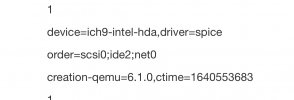
I use the remote desktop on win10, i have search on this forum but didn’t find a solution.
I’m a noob for virtualisation i discover this great tool…
I have configure few os in vm like ubuntu and debian, my problèm is when i use the console or remote desktop throught xrdp connexion i cannot display sound on both environnement, but on my os (ubuntu for exemple if i go the soind parameters i can see the blue bar moove for the dummy output…

I have this on the config for sound:
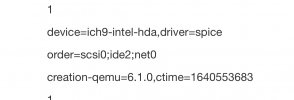
I use the remote desktop on win10, i have search on this forum but didn’t find a solution.
Last edited:

