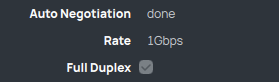You can try to pin the .8 version and see if its still there. I was facing the same problem seeing .9 and .10 versions available, so I installed the .8 version manually and it's working fine ( seems to be compatible but needs to keep running for the next hours or days to confirm there is no compatible issues.Yes. Just recognized as the issue returned. But I don´t have this as a backup. Just .10 and .9 and an older 5.x....Kernel, but will this be compatible?
By the way, if there is no compatible issues today, we have no guarantee that it could happen further, so that why we need to have someone looking into ASAP.