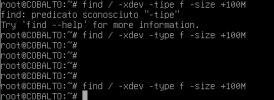Proxmox 5.1-35, root is full.
- Thread starter BelluX
- Start date
You are using an out of date browser. It may not display this or other websites correctly.
You should upgrade or use an alternative browser.
You should upgrade or use an alternative browser.
HI,
ncdu is a nice tool to scan and list the file system and show disk usage per directory, see https://dev.yorhel.nl/ncduYou should still be able to scan withYes but atm i can't install anything, which file i can delete to free at least 500MB or so? Any log that i can delete?
du -h /, just without the ncurses interface of ncduSinceToo many files to read via Proxmox shell, i can't use Putty right now because i don't have the publickey to access it.
There are some logs that i can delete without compromise the promox operativity?
/var is mounted on a different disk, cleaning up the logs which are under /var/log will not help. Also clearing the apt cache will have no effect.find / -xdev -type f -size +100Mgives you files larger than 100M, adapt the size to your needs. This should help you locate large files for possible cleanup.