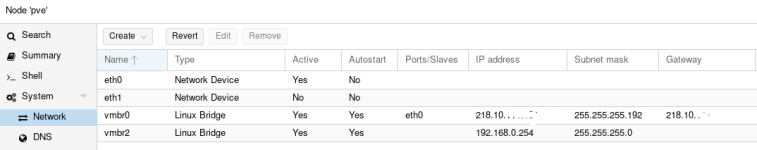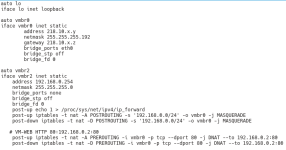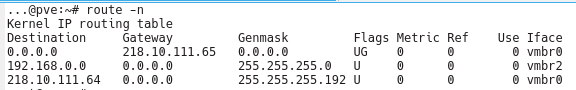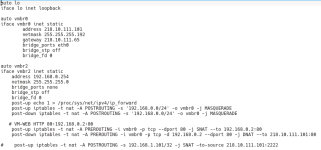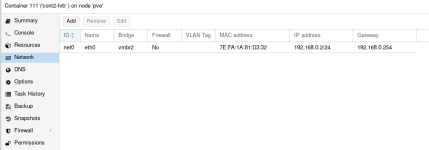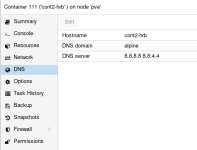Unable to connect
I have proxmox 4.4 installed with a single public IP, I installed a lxc conatiner with alpine 3.4, running lighttpd on port 80. I deactivated host and lxc container firewall, but it can not connect
Error: can't connect to see the index.html file.
or if I use ssh (after changing port 800 to 2222 on host and port on lxc container to 22
ssh -p 2222 root@my-public-IP
no route defined.
network setup:
vmbr0 IP is my public IP, Gateway=Gateway-of-my public-IP 218.111.z.65
I have proxmox 4.4 installed with a single public IP, I installed a lxc conatiner with alpine 3.4, running lighttpd on port 80. I deactivated host and lxc container firewall, but it can not connect
Error: can't connect to see the index.html file.
or if I use ssh (after changing port 800 to 2222 on host and port on lxc container to 22
ssh -p 2222 root@my-public-IP
no route defined.
network setup:
vmbr0 IP is my public IP, Gateway=Gateway-of-my public-IP 218.111.z.65