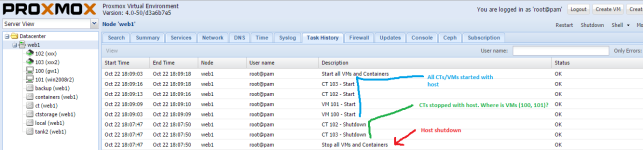Shutdown works correctly from GUI both for individual VMs and for all VMs together ("Stop al VMs"), but VM's don't stop during host shutdown/reboot.
In task log I can see  ("Stop al VMs"):
Host reboot:
Seems like Proxmox don't even try to shutdown guests 
P.S. Shutdown of CTs with host are OK.
In task log I can see  ("Stop al VMs"):
Code:
Task viewer: Stop all VMs and Containers
Stopping VM 101 (timeout = 180 seconds)
Stopping VM 100 (timeout = 180 seconds)
TASK OK</span>Host reboot:
Code:
Task viewer: Stop all VMs and Containers
TASK OKP.S. Shutdown of CTs with host are OK.