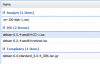Hello,
Thank you for reply, im installing debian from a iso and im on de dedicated server.
ls -l /bin/sh give : lrwxrwxrwx 1 root root 4 6 avril 13:44 /bin/sh -> dash
complete log :
Apr 12 10:07:46 sd-26760 pvedaemon[588071]: <root@pam> starting task UPID:sd-26760:000929E7:0301E331:4F868D52:vncproxy:101:root@pam:
Apr 12 10:07:46 sd-26760 pvedaemon[600551]: starting vnc proxy UPID:sd-26760:000929E7:0301E331:4F868D52:vncproxy:101:root@pam:
Apr 12 10:07:51 sd-26760 kernel: tap101i0: no IPv6 routers present
Apr 12 10:07:56 sd-26760 pvedaemon[600551]: command '/bin/nc -l -p 5900 -w 10 -c '/usr/sbin/qm vncproxy 101 2>/dev/null'' failed: exit code 1
Apr 12 10:07:56 sd-26760 pvedaemon[588071]: <root@pam> end task UPID:sd-26760:000929E7:0301E331:4F868D52:vncproxy:101:root@pam: command '/bin/nc -l -p 5900 -w 10 -c '/usr/sbin/$
Apr 12 10:08:50 sd-26760 ntpd[1155]: Listen normally on 13 tap101i0 fe80::9cff:28ff:fefb:4fea UDP 123
Apr 12 10:08:50 sd-26760 ntpd[1155]: Deleting interface #12 tap100i0, fe80::8806:b7ff:fe03:c7d6#123, interface stats: received=0, sent=0, dropped=0, active_time=490800 secs
Apr 12 10:09:15 sd-26760 pvedaemon[589312]: <root@pam> starting task UPID:sd-26760:00092ACC:030205F5:4F868DAB:vncproxy:101:root@pam:
Apr 12 10:09:15 sd-26760 pvedaemon[600780]: starting vnc proxy UPID:sd-26760:00092ACC:030205F5:4F868DAB:vncproxy:101:root@pam:
Apr 12 10:09:15 sd-26760 pvedaemon[589312]: <root@pam> successful auth for user 'root@pam'
Apr 12 10:09:25 sd-26760 pvedaemon[600780]: command '/bin/nc -l -p 5900 -w 10 -c '/usr/sbin/qm vncproxy 101 2>/dev/null'' failed: exit code 1
Apr 12 10:09:25 sd-26760 pvedaemon[589312]: <root@pam> end task UPID:sd-26760:00092ACC:030205F5:4F868DAB:vncproxy:101:root@pam: command '/bin/nc -l -p 5900 -w 10 -c '/usr/sbin/$