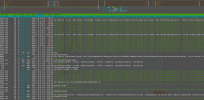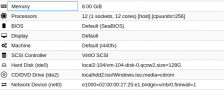Hi there,
Proxmox UI shows memory usage of 98.07%, and htop shows indeed usage of about 95% memory.
I have 32 GB total memory, and the following VMs :
vm1 : 6GB used of 8GB
vm2 : 1GB used of 2GB
vm3 : 2GB used of 4GB
and Containers :
ct1 : 1GB used of 2GB
ct2 : 0.5GB used of 2GB
ct3 : 2GB used of 4GB
The problem is : how it is possible that my proxmox server use all the ram, regarding containers and VMs usage and declaration ?
When I shutdown a given container, the total RAM amount don't change. When I shutdown a VM, the RAM is freedup accordingly. But it doesn't explain why the +95% memory usage..
Do you have some pointers please ?
Q. M.
Proxmox UI shows memory usage of 98.07%, and htop shows indeed usage of about 95% memory.
I have 32 GB total memory, and the following VMs :
vm1 : 6GB used of 8GB
vm2 : 1GB used of 2GB
vm3 : 2GB used of 4GB
and Containers :
ct1 : 1GB used of 2GB
ct2 : 0.5GB used of 2GB
ct3 : 2GB used of 4GB
- max memory usage for containers and VMS : 8+2+4+2+2+4 = 22GB MAX
- current memory usage for containers and VMS : 6+1+2+1+0.5+2 = 12.5 GB
The problem is : how it is possible that my proxmox server use all the ram, regarding containers and VMs usage and declaration ?
When I shutdown a given container, the total RAM amount don't change. When I shutdown a VM, the RAM is freedup accordingly. But it doesn't explain why the +95% memory usage..
Do you have some pointers please ?
Q. M.