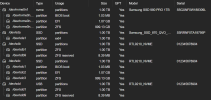Hello i got in really bad situation. I tried to upgrade from 7 to 8 but after apt dist-upgrade i got error E: Sub-process /usr/bin/dpkg returned an error code (1).
I did not reboot yet and i am able to run VMs and on interface it says that Im on version 8 (img attacged). But I am afraid to reboot now. Can someone please help
If i run apt dist-upgrade again i am getting
I dont know why Im getting this kernel error and 'No space left on device'.
When i run:

I did not reboot yet and i am able to run VMs and on interface it says that Im on version 8 (img attacged). But I am afraid to reboot now. Can someone please help
If i run apt dist-upgrade again i am getting
Bash:
root@pve:~# apt dist-upgrade
Reading package lists... Done
Building dependency tree... Done
Reading state information... Done
Calculating upgrade... Done
The following package was automatically installed and is no longer required:
telnet
Use 'apt autoremove' to remove it.
0 upgraded, 0 newly installed, 0 to remove and 0 not upgraded.
7 not fully installed or removed.
After this operation, 0 B of additional disk space will be used.
Do you want to continue? [Y/n] y
Setting up initramfs-tools (0.142+deb12u1) ...
update-initramfs: deferring update (trigger activated)
Setting up pve-kernel-5.15.158-2-pve (5.15.158-2) ...
Examining /etc/kernel/postinst.d.
run-parts: executing /etc/kernel/postinst.d/initramfs-tools 5.15.158-2-pve /boot/vmlinuz-5.15.158-2-pve
update-initramfs: Generating /boot/initrd.img-5.15.158-2-pve
Running hook script 'zz-proxmox-boot'..
Re-executing '/etc/kernel/postinst.d/zz-proxmox-boot' in new private mount namespace..
Copying and configuring kernels on /dev/disk/by-uuid/1E5B-6081
Copying kernel and creating boot-entry for 5.15.158-2-pve
Copying kernel and creating boot-entry for 6.8.12-5-pve
Copying and configuring kernels on /dev/disk/by-uuid/1E5B-AB56
Copying kernel and creating boot-entry for 5.15.158-2-pve
cp: error writing '/var/tmp/espmounts/1E5B-AB56/EFI/proxmox/5.15.158-2-pve/initrd.img-5.15.158-2-pve': No space left on device
run-parts: /etc/initramfs/post-update.d//proxmox-boot-sync exited with return code 1
run-parts: /etc/kernel/postinst.d/initramfs-tools exited with return code 1
Failed to process /etc/kernel/postinst.d at /var/lib/dpkg/info/pve-kernel-5.15.158-2-pve.postinst line 19.
dpkg: error processing package pve-kernel-5.15.158-2-pve (--configure):
installed pve-kernel-5.15.158-2-pve package post-installation script subprocess returned error exit status 2
Setting up proxmox-kernel-6.8.12-5-pve-signed (6.8.12-5) ...
Examining /etc/kernel/postinst.d.
run-parts: executing /etc/kernel/postinst.d/initramfs-tools 6.8.12-5-pve /boot/vmlinuz-6.8.12-5-pve
update-initramfs: Generating /boot/initrd.img-6.8.12-5-pve
Running hook script 'zz-proxmox-boot'..
Re-executing '/etc/kernel/postinst.d/zz-proxmox-boot' in new private mount namespace..
Copying and configuring kernels on /dev/disk/by-uuid/1E5B-6081
Copying kernel and creating boot-entry for 5.15.158-2-pve
Copying kernel and creating boot-entry for 6.8.12-5-pve
Copying and configuring kernels on /dev/disk/by-uuid/1E5B-AB56
Copying kernel and creating boot-entry for 5.15.158-2-pve
cp: error writing '/var/tmp/espmounts/1E5B-AB56/EFI/proxmox/5.15.158-2-pve/initrd.img-5.15.158-2-pve': No space left on device
run-parts: /etc/initramfs/post-update.d//proxmox-boot-sync exited with return code 1
run-parts: /etc/kernel/postinst.d/initramfs-tools exited with return code 1
Failed to process /etc/kernel/postinst.d at /var/lib/dpkg/info/proxmox-kernel-6.8.12-5-pve-signed.postinst line 20.
dpkg: error processing package proxmox-kernel-6.8.12-5-pve-signed (--configure):
installed proxmox-kernel-6.8.12-5-pve-signed package post-installation script subprocess returned error exit status 2
dpkg: dependency problems prevent configuration of pve-kernel-5.15:
pve-kernel-5.15 depends on pve-kernel-5.15.158-2-pve; however:
Package pve-kernel-5.15.158-2-pve is not configured yet.
dpkg: error processing package pve-kernel-5.15 (--configure):
dependency problems - leaving unconfigured
dpkg: dependency problems prevent configuration of proxmox-kernel-6.8:
proxmox-kernel-6.8 depends on proxmox-kernel-6.8.12-5-pve-signed | proxmox-kernel-6.8.12-5-pve; however:
Package proxmox-kernel-6.8.12-5-pve-signed is not configured yet.
Package proxmox-kernel-6.8.12-5-pve is not installed.
Package proxmox-kernel-6.8.12-5-pve-signed which provides proxmox-kernel-6.8.12-5-pve is not configured yet.
dpkg: error processing package proxmox-kernel-6.8 (--configure):
dependency problems - leaving unconfigured
dpkg: dependency problems prevent configuration of proxmox-default-kernel:
proxmox-default-kernel depends on proxmox-kernel-6.8; however:
Package proxmox-kernel-6.8 is not configured yet.
dpkg: error processing package proxmox-default-kernel (--configure):
dependency problems - leaving unconfigured
dpkg: dependency problems prevent configuration of proxmox-ve:
proxmox-ve depends on proxmox-default-kernel; however:
Package proxmox-default-kernel is not configured yet.
dpkg: error processing package proxmox-ve (--configure):
dependency problems - leaving unconfigured
Processing triggers for initramfs-tools (0.142+deb12u1) ...
update-initramfs: Generating /boot/initrd.img-6.8.12-5-pve
Running hook script 'zz-proxmox-boot'..
Re-executing '/etc/kernel/postinst.d/zz-proxmox-boot' in new private mount namespace..
Copying and configuring kernels on /dev/disk/by-uuid/1E5B-6081
Copying kernel and creating boot-entry for 5.15.158-2-pve
Copying kernel and creating boot-entry for 6.8.12-5-pve
Copying and configuring kernels on /dev/disk/by-uuid/1E5B-AB56
Copying kernel and creating boot-entry for 5.15.158-2-pve
cp: error writing '/var/tmp/espmounts/1E5B-AB56/EFI/proxmox/5.15.158-2-pve/initrd.img-5.15.158-2-pve': No space left on device
run-parts: /etc/initramfs/post-update.d//proxmox-boot-sync exited with return code 1
dpkg: error processing package initramfs-tools (--configure):
installed initramfs-tools package post-installation script subprocess returned error exit status 1
Errors were encountered while processing:
pve-kernel-5.15.158-2-pve
proxmox-kernel-6.8.12-5-pve-signed
pve-kernel-5.15
proxmox-kernel-6.8
proxmox-default-kernel
proxmox-ve
initramfs-tools
E: Sub-process /usr/bin/dpkg returned an error code (1)I dont know why Im getting this kernel error and 'No space left on device'.
When i run:
Bash:
root@pve:~# df -h
Filesystem Size Used Avail Use% Mounted on
udev 16G 0 16G 0% /dev
tmpfs 3.2G 2.1M 3.1G 1% /run
rpool/ROOT/pve-1 837G 7.7G 829G 1% /
tmpfs 16G 40M 16G 1% /dev/shm
tmpfs 5.0M 0 5.0M 0% /run/lock
/dev/sda1 916G 138G 732G 16% /mnt/pve/backup
rpool 829G 384K 829G 1% /rpool
media 897G 128K 897G 1% /media
media/media 900G 2.5G 897G 1% /media/media
rpool/ROOT 829G 384K 829G 1% /rpool/ROOT
rpool/data 829G 512K 829G 1% /rpool/data
rpool/data/subvol-105-disk-0 15G 2.5G 13G 17% /rpool/data/subvol-105-disk-0
rpool/data/subvol-103-disk-0 4.0G 2.3G 1.8G 57% /rpool/data/subvol-103-disk-0
rpool/data/subvol-287-disk-0 31G 12G 20G 38% /rpool/data/subvol-287-disk-0
rpool/data/subvol-104-disk-0 21G 8.4G 13G 40% /rpool/data/subvol-104-disk-0
storage 900G 128K 900G 1% /storage
tmpfs 3.2G 0 3.2G 0% /run/user/0
/dev/fuse 128M 20K 128M 1% /etc/pve
Bash:
root@pve:~# proxmox-boot-tool status
Re-executing '/usr/sbin/proxmox-boot-tool' in new private mount namespace..
System currently booted with uefi
1E5B-6081 is configured with: uefi (versions: 5.15.158-2-pve, 6.8.12-5-pve)
1E5B-AB56 is configured with: uefi (versions: 5.15.102-1-pve, 5.15.149-1-pve, 5.15.158-2-pve, 6.8.12-5-pve)
root@pve:~# ls -al /dev/disk/by-uuid/1E5B-6081
lrwxrwxrwx 1 root root 15 Dec 15 04:50 /dev/disk/by-uuid/1E5B-6081 -> ../../nvme0n1p2
root@pve:~# ls -al /dev/disk/by-uuid/1E5B-AB56
lrwxrwxrwx 1 root root 10 Dec 15 04:50 /dev/disk/by-uuid/1E5B-AB56 -> ../../sdc2
Last edited: