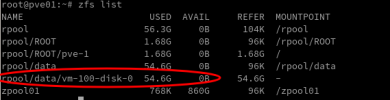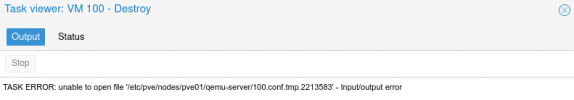I try to restore vm but i choose the wrong storage to restore and now i have this situation (local-zfs):
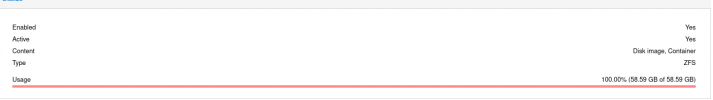
if i try to stop the vm i get this error:
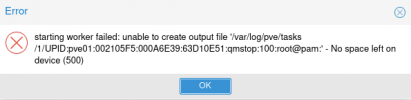
if i try to detach the disk of the i get this error:
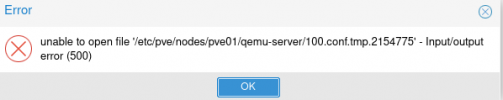
i can able to connect in ssh to the pve, it is possible to remove the disk from shell?
this is the output of zfs list:
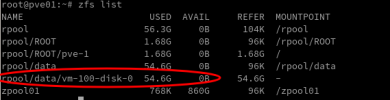
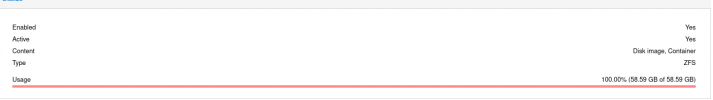
if i try to stop the vm i get this error:
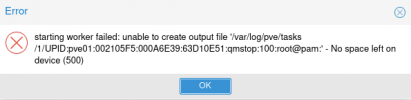
if i try to detach the disk of the i get this error:
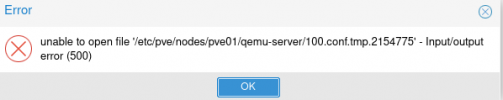
i can able to connect in ssh to the pve, it is possible to remove the disk from shell?
this is the output of zfs list: