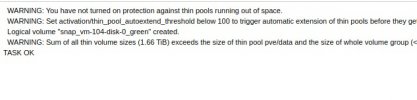protection against thin pool
- Thread starter Maher Khalil
- Start date
You are using an out of date browser. It may not display this or other websites correctly.
You should upgrade or use an alternative browser.
You should upgrade or use an alternative browser.
Hi,
there is no fix, the whole point of thin provisioning is that you can assign more space than is actually available. You need to monitor the actual usage on the storage in the UI (or
there is no fix, the whole point of thin provisioning is that you can assign more space than is actually available. You need to monitor the actual usage on the storage in the UI (or
Data% in the output of lvs) and make sure it doesn't run out of space. Otherwise, use a thick provisioned storage where all the space is reserved up front.Hi there - well, that confirms what i suspected...i presumed the 99% indicator was a fully provisioned volume which is fine...doesnt explain why i couldnt re-create my vm....id finish the vm...it would appear with the padlock, then disappear saying the volume was full, i lost count of what i tried but then managed to create the vm and then when i tried to import the qcow image it could give the same message, complete but the disc was empty...?
How are you trying to import the image, i.e. with what command? Please share the full log and error you get. What is the usage of the target storage given by
pvesm status and how large is the image you try to import, i.e. qemu-img info /path/to/qcow/file?the command i was running was qm importdisk 100 /root/haos_ova-10.4.qcow2 local-lvm --format qcow2 image was about 750 meg or so...
heres the output from that command...
root@opti:~# pvesm status
Name Type Status Total Used Available %
local dir active 98497780 24254888 69193344 24.62%
local-lvm lvmthin active 832888832 276435803 556453028 33.19%
heres the output from that command...
root@opti:~# pvesm status
Name Type Status Total Used Available %
local dir active 98497780 24254888 69193344 24.62%
local-lvm lvmthin active 832888832 276435803 556453028 33.19%
How did you check it? Please usethe command i was running was qm importdisk 100 /root/haos_ova-10.4.qcow2 local-lvm --format qcow2 image was about 750 meg or so...
qemu-img info /root/haos_ova-10.4.qcow2 to see all the details. Virtual size is not the same as currently used size and it might not be able to preserve the thin provisioning when copying to a different storage.Please share the full output of the import command.
Im not sure what you mean....i did actually download an image and winscp it in which it didnt like then found a wget command which dowloaded it directly from the home assistant site, then extracted and imported it.
Heres the output...
root@opti:~# qemu-img info /root/haos_ova-10.4.qcow2
image: /root/haos_ova-10.4.qcow2
file format: qcow2
virtual size: 32 GiB (34359738368 bytes)
disk size: 776 MiB
cluster_size: 65536
Format specific information:
compat: 1.1
compression type: zlib
lazy refcounts: false
refcount bits: 16
corrupt: false
extended l2: false
Child node '/file':
filename: /root/haos_ova-10.4.qcow2
protocol type: file
file length: 780 MiB (818085888 bytes)
disk size: 776 MiB
tbh i tried so many things last night to fix the problem but lost count of what i was doing....eventually it worked but at what point i had any input im not sure...i might try a quick ubuntu install now to see what happens...
Heres the output...
root@opti:~# qemu-img info /root/haos_ova-10.4.qcow2
image: /root/haos_ova-10.4.qcow2
file format: qcow2
virtual size: 32 GiB (34359738368 bytes)
disk size: 776 MiB
cluster_size: 65536
Format specific information:
compat: 1.1
compression type: zlib
lazy refcounts: false
refcount bits: 16
corrupt: false
extended l2: false
Child node '/file':
filename: /root/haos_ova-10.4.qcow2
protocol type: file
file length: 780 MiB (818085888 bytes)
disk size: 776 MiB
tbh i tried so many things last night to fix the problem but lost count of what i was doing....eventually it worked but at what point i had any input im not sure...i might try a quick ubuntu install now to see what happens...
When you import it, you likely need 32 GiB of free space in the target storage not just 776MiB (but you should've had that telling from the earlier output).root@opti:~# qemu-img info /root/haos_ova-10.4.qcow2
image: /root/haos_ova-10.4.qcow2
file format: qcow2
virtual size: 32 GiB (34359738368 bytes)
disk size: 776 MiB
Well, glad that it somehow worked.tbh i tried so many things last night to fix the problem but lost count of what i was doing....eventually it worked but at what point i had any input im not sure...i might try a quick ubuntu install now to see what happens...