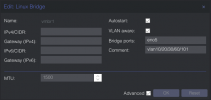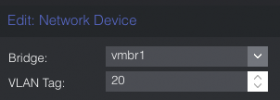Hi,
I'm going to implement a trunk and some access ports on proxmox to the Cisco Switch in my homelab. Probably adding a bond or two but let's keep it to simple bridges for now.
I'm studying the docs and different guides on how to implement vlan trunks and vlan tagging, and I see mostly two ways for tagging.
The first is from the GUI.
The second one is from the docs and the guides.
Are the two methods interchangeable? Or do they serve different purposes?
Could I just create a vlan from GUI, naming it vmbr0.10, without raw-interface or tag, and that's it? The docs and the GUI are not so clearly
Thank you.
I'm going to implement a trunk and some access ports on proxmox to the Cisco Switch in my homelab. Probably adding a bond or two but let's keep it to simple bridges for now.
I'm studying the docs and different guides on how to implement vlan trunks and vlan tagging, and I see mostly two ways for tagging.
The first is from the GUI.
- I create the vlan-aware bridge on a nic, say vmbr0 with tags 10 and 100
- I create a VLAN called vlan10, assing to the bridge as raw-interface, assign vlan tag, say 10, with proxmox IP on the "10" network.
Code:
eno0
vmbr0
vlan-aware
vlans 10, 100
...
vlan10
address 10.0.10.11
raw-interface vmbr0
vlans 10
....The second one is from the docs and the guides.
- I create the vlan-aware bridge on a nic, say vmbr0 with tags 10 and 100
- I manually add to the interfaces conf file a vmbrX.10 interface for tagging 10, with proxmox IP on the "10" network.
Code:
eno0
vmbr0
vlan-aware
vlans 10, 100
...
vmbr0.10
address 10.0.10.11
....Are the two methods interchangeable? Or do they serve different purposes?
Could I just create a vlan from GUI, naming it vmbr0.10, without raw-interface or tag, and that's it? The docs and the GUI are not so clearly
Thank you.