PROMOX - mit eigenem integriertem OpenWRT Router
- Thread starter jan-t
- Start date
You are using an out of date browser. It may not display this or other websites correctly.
You should upgrade or use an alternative browser.
You should upgrade or use an alternative browser.
Wie und wo mache ich das?PVE IOMMU aktiviert
--> https://pve.proxmox.com/wiki/PCI_Passthrough
Vorüberlegung, ein Helpscript möchte ich nicht nutzen.
https://community-scripts.github.io/ProxmoxVE/
https://community-scripts.github.io/ProxmoxVE/scripts?id=openwrt
- https://raw.githubusercontent.com/community-scripts/ProxmoxVE/main/vm/openwrt.sh
https://pastebin.com/uQ6CuNXP
Warum ist das OpenWRT Helperscript nicht updatefähig, obwohl es eine VM ist?
Liegt es an OpenWRT, weil das grundsätzlich neu installiert werden muss?
Last edited:
Frag doch mal beim Ersteller des Scriptes nach, warum das so ist ...Warum ist das OpenWRT Helperscript nicht updatefähig, obwohl es eine VM ist?
Das Scriupt möchte ich nicht nutzen, hätte ja sein können dass es eine einfache Erklärung dafür gibt.
Hier sind doch viele Kenner.
Kann meine CPU IOMMU?
https://www.intel.de/content/www/de...-cache-up-to-3-20-ghz-bga/specifications.html
https://www.techpowerup.com/cpu-specs/core-i5-3230m.c1509
https://pve.proxmox.com/wiki/PCI_Passthrough#Introduction

Meine CPU kann das nicht, weil vermutlich zu alt, richtig?
Jetzt mit einen alten Ralink USB WiFi Stick:

Wie komme ich auf GUI von OpenWRT?
Hier sind doch viele Kenner.
Code:
cat /proc/cpuinfo
processor : 0
vendor_id : GenuineIntel
cpu family : 6
model : 58
model name : Intel(R) Core(TM) i5-3230M CPU @ 2.60GHz
stepping : 9
microcode : 0x1f
cpu MHz : 2325.742
cache size : 3072 KB
physical id : 0
siblings : 4
core id : 0
cpu cores : 2
apicid : 0
initial apicid : 0
fpu : yes
fpu_exception : yes
cpuid level : 13
wp : yes
flags : fpu vme de pse tsc msr pae mce cx8 apic sep mtrr pge mca cmov pat pse36 clflush dts acpi mmx fxsr sse sse2 ss ht tm pbe syscall nx rdtscp lm constant_tsc arch_perfmon pebs bts rep_good nopl xtopology nonstop_tsc cpuid aperfmperf pni pclmulqdq dtes64 monitor ds_cpl vmx est tm2 ssse3 cx16 xtpr pdcm pcid sse4_1 sse4_2 x2apic popcnt tsc_deadline_timer aes xsave avx f16c rdrand lahf_lm cpuid_fault epb pti ibrs ibpb stibp tpr_shadow flexpriority ept vpid fsgsbase smep erms xsaveopt dtherm ida arat pln pts vnmi
vmx flags : vnmi preemption_timer invvpid ept_x_only flexpriority tsc_offset vtpr mtf vapic ept vpid unrestricted_guest
bugs : cpu_meltdown spectre_v1 spectre_v2 spec_store_bypass l1tf mds swapgs itlb_multihit srbds mmio_unknown
bogomips : 5188.26
clflush size : 64
cache_alignment : 64
address sizes : 36 bits physical, 48 bits virtual
power management:
processor : 1
vendor_id : GenuineIntel
cpu family : 6
model : 58
model name : Intel(R) Core(TM) i5-3230M CPU @ 2.60GHz
stepping : 9
microcode : 0x1f
cpu MHz : 2572.622
cache size : 3072 KB
physical id : 0
siblings : 4
core id : 0
cpu cores : 2
apicid : 1
initial apicid : 1
fpu : yes
fpu_exception : yes
cpuid level : 13
wp : yes
flags : fpu vme de pse tsc msr pae mce cx8 apic sep mtrr pge mca cmov pat pse36 clflush dts acpi mmx fxsr sse sse2 ss ht tm pbe syscall nx rdtscp lm constant_tsc arch_perfmon pebs bts rep_good nopl xtopology nonstop_tsc cpuid aperfmperf pni pclmulqdq dtes64 monitor ds_cpl vmx est tm2 ssse3 cx16 xtpr pdcm pcid sse4_1 sse4_2 x2apic popcnt tsc_deadline_timer aes xsave avx f16c rdrand lahf_lm cpuid_fault epb pti ibrs ibpb stibp tpr_shadow flexpriority ept vpid fsgsbase smep erms xsaveopt dtherm ida arat pln pts vnmi
vmx flags : vnmi preemption_timer invvpid ept_x_only flexpriority tsc_offset vtpr mtf vapic ept vpid unrestricted_guest
bugs : cpu_meltdown spectre_v1 spectre_v2 spec_store_bypass l1tf mds swapgs itlb_multihit srbds mmio_unknown
bogomips : 5188.26
clflush size : 64
cache_alignment : 64
address sizes : 36 bits physical, 48 bits virtual
power management:
processor : 2
vendor_id : GenuineIntel
cpu family : 6
model : 58
model name : Intel(R) Core(TM) i5-3230M CPU @ 2.60GHz
stepping : 9
microcode : 0x1f
cpu MHz : 3006.515
cache size : 3072 KB
physical id : 0
siblings : 4
core id : 1
cpu cores : 2
apicid : 2
initial apicid : 2
fpu : yes
fpu_exception : yes
cpuid level : 13
wp : yes
flags : fpu vme de pse tsc msr pae mce cx8 apic sep mtrr pge mca cmov pat pse36 clflush dts acpi mmx fxsr sse sse2 ss ht tm pbe syscall nx rdtscp lm constant_tsc arch_perfmon pebs bts rep_good nopl xtopology nonstop_tsc cpuid aperfmperf pni pclmulqdq dtes64 monitor ds_cpl vmx est tm2 ssse3 cx16 xtpr pdcm pcid sse4_1 sse4_2 x2apic popcnt tsc_deadline_timer aes xsave avx f16c rdrand lahf_lm cpuid_fault epb pti ibrs ibpb stibp tpr_shadow flexpriority ept vpid fsgsbase smep erms xsaveopt dtherm ida arat pln pts vnmi
vmx flags : vnmi preemption_timer invvpid ept_x_only flexpriority tsc_offset vtpr mtf vapic ept vpid unrestricted_guest
bugs : cpu_meltdown spectre_v1 spectre_v2 spec_store_bypass l1tf mds swapgs itlb_multihit srbds mmio_unknown
bogomips : 5188.26
clflush size : 64
cache_alignment : 64
address sizes : 36 bits physical, 48 bits virtual
power management:
processor : 3
vendor_id : GenuineIntel
cpu family : 6
model : 58
model name : Intel(R) Core(TM) i5-3230M CPU @ 2.60GHz
stepping : 9
microcode : 0x1f
cpu MHz : 2305.088
cache size : 3072 KB
physical id : 0
siblings : 4
core id : 1
cpu cores : 2
apicid : 3
initial apicid : 3
fpu : yes
fpu_exception : yes
cpuid level : 13
wp : yes
flags : fpu vme de pse tsc msr pae mce cx8 apic sep mtrr pge mca cmov pat pse36 clflush dts acpi mmx fxsr sse sse2 ss ht tm pbe syscall nx rdtscp lm constant_tsc arch_perfmon pebs bts rep_good nopl xtopology nonstop_tsc cpuid aperfmperf pni pclmulqdq dtes64 monitor ds_cpl vmx est tm2 ssse3 cx16 xtpr pdcm pcid sse4_1 sse4_2 x2apic popcnt tsc_deadline_timer aes xsave avx f16c rdrand lahf_lm cpuid_fault epb pti ibrs ibpb stibp tpr_shadow flexpriority ept vpid fsgsbase smep erms xsaveopt dtherm ida arat pln pts vnmi
vmx flags : vnmi preemption_timer invvpid ept_x_only flexpriority tsc_offset vtpr mtf vapic ept vpid unrestricted_guest
bugs : cpu_meltdown spectre_v1 spectre_v2 spec_store_bypass l1tf mds swapgs itlb_multihit srbds mmio_unknown
bogomips : 5188.26
clflush size : 64
cache_alignment : 64
address sizes : 36 bits physical, 48 bits virtual
power management:Kann meine CPU IOMMU?
https://www.intel.de/content/www/de...-cache-up-to-3-20-ghz-bga/specifications.html
https://www.techpowerup.com/cpu-specs/core-i5-3230m.c1509
Hardware virtualization is available on the Core i5-3230M, which greatly improves virtual machine performance. Additionally, IOMMU virtualization (PCI passthrough) is supported ##das ist falsch## , so that guest virtual machines may directly use host hardware. Programs using Advanced Vector Extensions (AVX) will run on this processor, boosting performance for calculation-heavy applications.
I'm pretty stuck here. I'm using old laptop hardware, with a i5-4200U, which does support VT-d and virtualization in BIOS, but i can't get it to work, while following the tutorial here: https://pve.proxmox.com/wiki/Pci_passthrough
When I try to add a PCI device to a VM, i get this message "No IOMMU detected, please activate it."
When I try to add a PCI device to a VM, i get this message "No IOMMU detected, please activate it."
# dmesg | grep -e DMAR -e IOMMU
[ 0.016855] ACPI: DMAR 0x000000009AFDB000 000088 (v01 ACRSYS ACRPRDCT 00000001 1025 00040000)
[ 0.016894] ACPI: Reserving DMAR table memory at [mem 0x9afdb000-0x9afdb087]
[ 0.037107] DMAR: IOMMU enabled
[...- Kongolan
- bios iommu pcie-passthrough
- Replies: 3
- Forum: Proxmox VE: Installation and configuration
https://pve.proxmox.com/wiki/PCI_Passthrough#Introduction
Code:root@pve:~# dmesg | grep -e DMAR -e IOMMU root@pve:~#

Meine CPU kann das nicht, weil vermutlich zu alt, richtig?
Jetzt mit einen alten Ralink USB WiFi Stick:

Wie komme ich auf GUI von OpenWRT?
Last edited:
ich wollte jetzt auch schon fragen warum du so eine alte CPU (i5-3230M) einsetzt für einen Proxmox. Ich denke das soll ein System werden, was du für Demo zwecke benötigst, das ist doch peinlich sowas den Kunden zu zeigen.
PS: das ist hier kein OpenWRT Forum, frag doch mal dort nach. Das ist doch ganz Simpel auf die OpenWRT zu Kommen
PS: das ist hier kein OpenWRT Forum, frag doch mal dort nach. Das ist doch ganz Simpel auf die OpenWRT zu Kommen
Last edited:
Also dann ein Testlernsystem für mich.
Für Fritz!Box
Code:
IP Adresse ändern
In der Konsole wird die default IP (192.168.1.1) auf eine aus dem eigenen Netzwerk geändert.
root@OpenWrt:/# vi /etc/config/network
config interface 'lan'
option ipaddr ´192.168.50.222´
option gateway ´192.168.50.1´
option dns ´192.168.50.20´Für Fritz!Box
Code:
nano /etc/config/network
config interface 'lan'
option ipaddr ´192.168.178.222´
option gateway ´192.168.178.1
option dns ´192.168.50.20´
Last edited:
Es gibt schon viele Links in der Konversation, erlaub mich ungefragt einen Link zum WiFi-seite der Wiki zu posten (es gibt ein paar Dinge zu beachten, zB, keine Bridges)
Danke, das ist schon mal mein erter Fehler.zB, keine Bridges)
OpenWRT ohne Proxmox kann ich installieren und ich komme auch auf die GUI von OpenWRT.
Mit Proxmox komme ich nicht mal ohne WiFI auf die GUI.
Aber jetzt erst mal ohne weiteres USB-WiFi
https://www.bachmann-lan.de/openwrt-unter-proxmox-installieren/
Mein OpenWRT in Proxmox 8.4.x :

OpenWrt 24.10.1
Wie setze folgendes für mein Netzwerk mit Fritz!Box 192.168.178.... um?
Code:
IP Adresse ändern
In der Konsole wird die default IP (192.168.1.1) auf eine aus dem eigenen Netzwerk geändert.
root@OpenWrt:/# vi /etc/config/network
config interface 'lan'
option ipaddr ´192.168.50.222´
option gateway ´192.168.50.1´
option dns ´192.168.50.20´
Netzwerk neu starten.
root@OpenWrt:/# /etc/init.d/network restartSo sieht meine Umsetzung aus:
Code:
root@OpenWrt:/# vi /etc/config/network
config interface 'lan'
option ipaddr ´192.168.178.222´ ##222 ist bei mir frei
option gateway ´192.168.178.1´
option dns ´192.168.50.20´https://19216811.uno/openwrt-router-login/
Ein Login auf die GUI von OpenWRT mit http://192.168.178.222 funktioniert nicht.
Wie löse ich das Problem?
OT https://openwrt.org/docs/guide-user/virtualization/virtualbox-vm
OT1 https://downloads.openwrt.org/releases/24.10.1/targets/x86/generic/
Last edited:
Wie ich schon geschrieben habe, ich setze bei mir für Testnetze die unterschiedlichsten Firewalls als VM ein, darunter ist auch eine OpenWRT
Keine Ahnung welche Probleme du gerade hast, wie hast du denn die OpenWRT Konfiguriert (gehört ja eigentlich nicht hier ins Forum, denke das ist KEIN Proxmox Problem, da es ja bei mir läuft)
Meine Test Netze
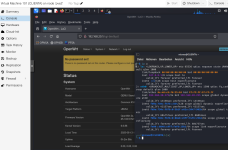
Was mir an deinem Screenshot aufgefallen ist

Was ich immer noch nicht verstehe, dein zuerst Demo jetzt Testlernsystem soll nicht Per Ethernet verbunden werden da es kein Internet bei dir gibt, aber du schreibst mit uns im Internet?
Keine Ahnung welche Probleme du gerade hast, wie hast du denn die OpenWRT Konfiguriert (gehört ja eigentlich nicht hier ins Forum, denke das ist KEIN Proxmox Problem, da es ja bei mir läuft)
Meine Test Netze
- 192.168.17.0/24
- 192.168.18.0/24
- 192.168.19.0/24
- 192.168.20.0/24
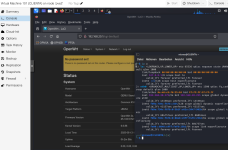
Was mir an deinem Screenshot aufgefallen ist
- du setze nicht die Aktuellste OpenWRT Version ein
- Bitte mal genau beschreiben wie du sie Konfiguriert hast (was ist WAN/LAN) screenshot von deiner VM Hardware

Was ich immer noch nicht verstehe, dein zuerst Demo jetzt Testlernsystem soll nicht Per Ethernet verbunden werden da es kein Internet bei dir gibt, aber du schreibst mit uns im Internet?
- Warum machst du es nicht ganz normal, auch wenn du kein Internet/Ethernet oder was auch immer an dem Standort hast, wo das Ding stehen soll (dann würde ich mir da ein Kabel Hinlegen)
- Warum nutzt du den Fritzbox IP-Bereich wenn du da kein Internet hast?
- Alternativ zu deinem Versuch mit WLAN und OpenWRT (ich denke du hast ein Gedanken Fehler bei deiner Idee wie/warum du es so umsetzen willst)
- Wenn ich das alles nicht kann, alternativ und für mich immer noch Besser als WLAN. DLAN, du musst ja Strom haben
- Ich hatte das glaube ich schonmal angefragt, bitte den Aktuellen Grafischen Netzwerkplan wie es bei dir dein LAN ist, und bitte einen Grafischen Netzwerkplan, was dein Ziel ist. So ganz verstehe ich dein Netzwerkaufbau nicht und das hört sich alles so an, als wenn da jemand ohne Netzwerkkenntnisse was versucht.
Last edited:
Das Proxmoxsystem ist jetzt per LAN1 an die Fritz!Box angeschlossen.Warum nutzt du den Fritzbox IP-Bereich wenn du da kein Internet hast?
Wenn alles funktioniert möchte ich das Proxmox System mit OpenWRT ohne Fritz!Box und ohne Internet benutzen können.
Mit einer Fritz!Box ohne Internet funktioniert das System wie gewünscht, die Fritz!Box möchte ich anderweitig verwenden
und durch VM OpenWRT ersetzen. Das System soll autonom laufen.
Wenn ich das Heimnetz nicht nutze, weiß ich nicht wie, ohne Fritz!Box auf das autonome Proxmox System kommen kann.
Jetzt verstanden?
Mein Problem ist jetzt, wie konfiguriere ich das Netzwerk mit Proxmox für OpenWRT.
Wie muss ich VM OpenWRT einrichten damit ich per WiFi auf das autonome Proxmox System zugreifen kann (kein Internet vorhanden!)?
VM OpenWRT soll meine Fritz!Box (kein Internet) ersetzen.
Noch ein Hinweis, ich habe zwei Fritz!Boxen, eine die am Internet angeschlossen ist und eine die ich mit dem autonomen Proxmox Systm einsetzen kann.
Bitte mal genau beschreiben wie du sie Konfiguriert hast (was ist WAN/LAN) screenshot von deiner VM Hardware
Mein Vorgehen: https://www.bachmann-lan.de/openwrt-unter-proxmox-installieren/
Das habe ich Probleme mit der Anpassung der "/etc/config/network".
Wie ist der richtige Weg?
Last edited:
und wie genau (den gewünschten Screenshot hast du vergessen) ist deine OpenWRT Hardware konfiguriert?
Leider hört sich dein Vorhaben für mich völlig unlogisch an, was will ich mit VMs ohne Internet?
Leider hört sich dein Vorhaben für mich völlig unlogisch an, was will ich mit VMs ohne Internet?
- Du willst einen Virtuellen AP mit Hardware WLAN bauen, hört sich für mich völlig verrückt an, hast du mal deine favorisierte Suchmaschine gefragt ü man das macht, ich habe keine Ahnung wie das ordentlich funktionieren soll?
VM's kann man auch lokal nutzen, d. h. ohne Internet.was will ich mit VMs ohne Internet?
Ich möchte einen USB Stick einstecken (Meine CPU kann kein IOMMU virtualization (PCI passthrough)), der soll mein WLAN Zugangspunkt werden.
Gewünschter Screeshot
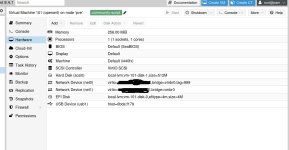
Den erkannten USB Stick (Network Device) habe ich wieder entfernt.
Last edited:
Frage, du hast ja WAN & LAN das gleiche Interface nur mit VLAN 999. Ist an dieser Schnittstelle ein Managend switch oder wie läuft das mit dem VLAN bei dir?
- ich habe bei mir Virtuelle LANs und ein Virtuelles WAN
- die Firewall bekommt bei mir ein Virtuelle LAN & Virtuelle WAN
- Die VMs die über eine VM Firewall z. B. OpenWRT als Router/Firewall gehen sollen einfach eins der Virtuellen LANs
Woran siehst Du das, was ist WAN, was ist LAN?Frage, du hast ja WAN & LAN das gleiche Interface nur mit VLAN 999.
Frage, du hast ja WAN & LAN das gleiche Interface nur mit VLAN 999. Ist an dieser Schnittstelle ein Managend switch oder wie läuft das mit dem VLAN bei dir
Zeile 237 "LAN_VLAN=",tag=999""
https://pastebin.com/uQ6CuNXP
Das System wurde von mir nicht geändert, so hat es sich installiert.
Und nun?
Was muss ich ändern?
weitere Loesungen
https://gist.github.com/subrezon/b9aa2014343f934fbf69e579ecfc8da8
https://gist.github.com/ryuheechul/e829b7846a965638deeb122bdd0b403c
https://www.youtube.com/watch?v=8nsdrWeeg8o
Wie komme ich nun weiter?
Last edited:


