Hello everyone,
I have the following setup: Proxmox on Hetzner, behind which runs a pfSense virtual router with a WireGuard VPN connection.
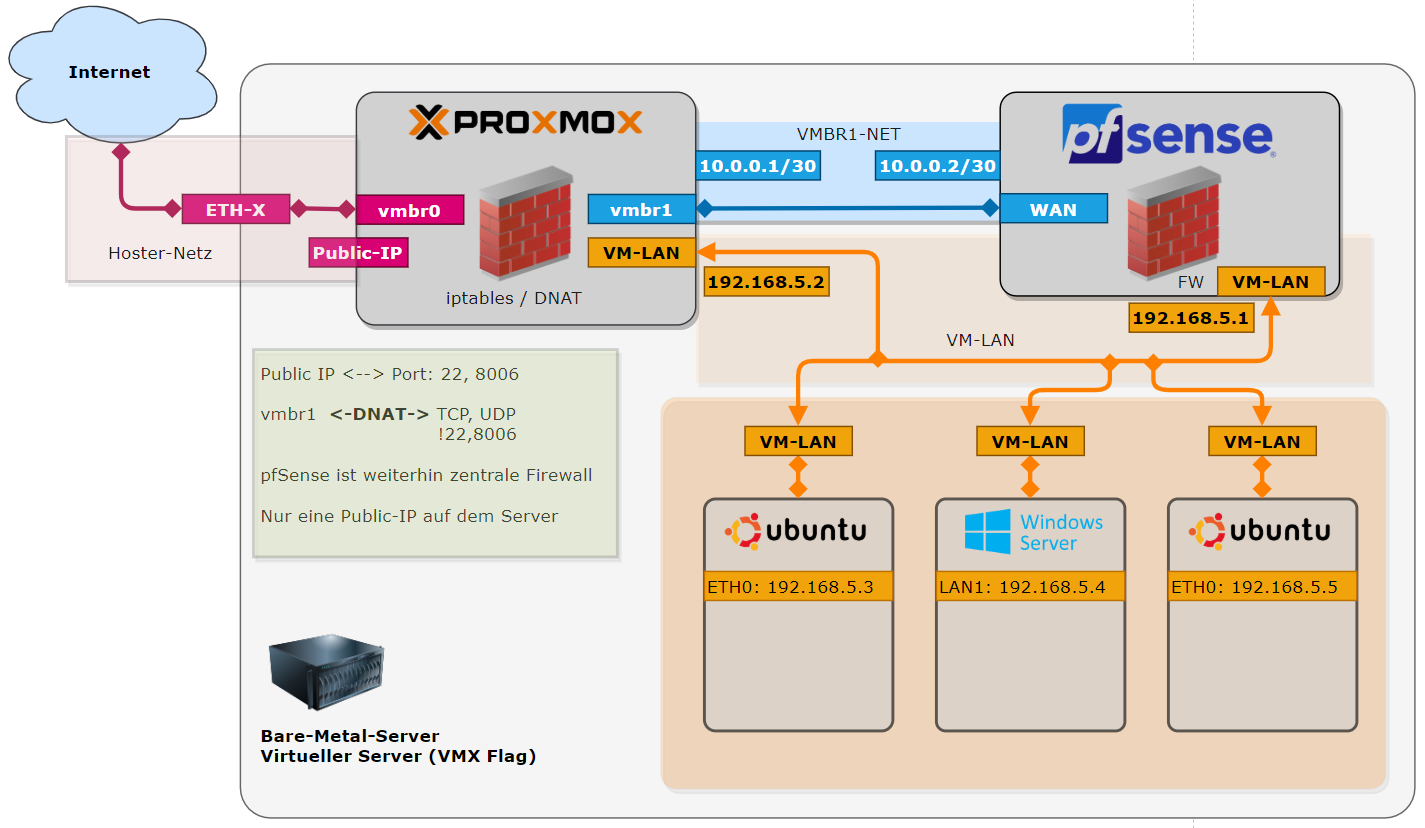
My goal is for Proxmox server to be able to communicate with my Home Lab to create backups via WireGuard connection that stands as virtual pfSense router after Proxmox.
Unfortunately, the communication between Proxmox and my Home Lab does not work, although the connection between Home Lab and WireGuard VPN on the pfSense router exists.
I know Proxmox is out of pfSense but maybe it is possible with ad some routings in Proxmox ore Wireguard allowed IP Adresses, Network Interface? ore maybe i Must give pfSense other Network Ethernet device they Communicate with Proxmox? , not to forget, there is actually a connection between Proxmox and pfSense via 192.168.5.0/24 Network and they can ping each other.
I can Ping from Proxmox to pfSense with 192.168.5.0/24 Network, in pfSense runs WireGuard Plugin and pfSense can Ping my Home Lab via WireGuard, the virtual machines behind psSense can also ping my Home Lab
from my Home Lab 192.168.178.0/24 I can also reach Proxmox I can ping IP 10.0.0.1, I can also reach an SMB share that is in Proxmox from my Home Lab via 192.168.178.22 to 10.0.0.1, only the other way from Proxmox to Home Lab 192.168.178.22 around is not possible.
In proxmox I have some iptables and routings in the interface file that are necessary to run virtual machines with one public ip address with the pfSense router.
see my Interface
Can anyone help me configure this setup so that the Proxmox server can successfully communicate with my Home Lab?
EDIT: issue solved by ad secound Wireguard tunnel direkly installed on Proxmox host, they also connect to my Home Lab
I am grateful for any advice and guidance.
Many thanks in advance
BUSTER
I have the following setup: Proxmox on Hetzner, behind which runs a pfSense virtual router with a WireGuard VPN connection.
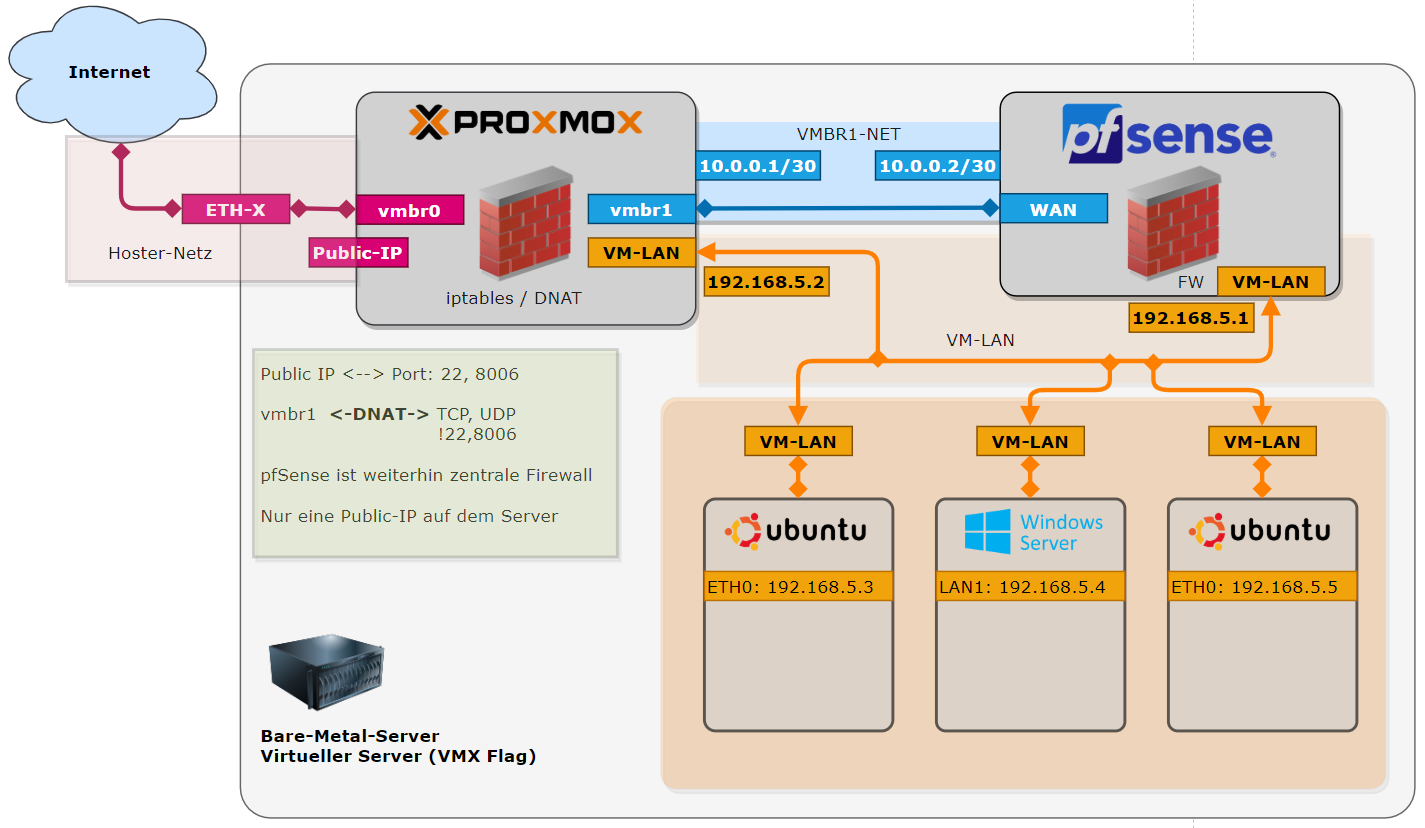
My goal is for Proxmox server to be able to communicate with my Home Lab to create backups via WireGuard connection that stands as virtual pfSense router after Proxmox.
Unfortunately, the communication between Proxmox and my Home Lab does not work, although the connection between Home Lab and WireGuard VPN on the pfSense router exists.
I know Proxmox is out of pfSense but maybe it is possible with ad some routings in Proxmox ore Wireguard allowed IP Adresses, Network Interface? ore maybe i Must give pfSense other Network Ethernet device they Communicate with Proxmox? , not to forget, there is actually a connection between Proxmox and pfSense via 192.168.5.0/24 Network and they can ping each other.
I can Ping from Proxmox to pfSense with 192.168.5.0/24 Network, in pfSense runs WireGuard Plugin and pfSense can Ping my Home Lab via WireGuard, the virtual machines behind psSense can also ping my Home Lab
from my Home Lab 192.168.178.0/24 I can also reach Proxmox I can ping IP 10.0.0.1, I can also reach an SMB share that is in Proxmox from my Home Lab via 192.168.178.22 to 10.0.0.1, only the other way from Proxmox to Home Lab 192.168.178.22 around is not possible.
In proxmox I have some iptables and routings in the interface file that are necessary to run virtual machines with one public ip address with the pfSense router.
see my Interface
Code:
auto enp3s0
iface enp3s0 inet static
address xxx.xxx.xxx.xxx/27
gateway xxx.xxx.xxx.xxx
post-up echo 1 > /proc/sys/net/ipv4/ip_forward
post-up iptables -t nat -A PREROUTING -i enp3s0 -p tcp -m multiport ! --dport 22,8006 -j DNAT --to 10.0.0.2
post-up iptables -t nat -A PREROUTING -i enp3s0 -p udp -j DNAT --to 10.0.0.2
post-up route add -net xxx.xxx.xxx.xxx netmask 255.255.255.224 gw xxx.xxx.xxx.xxx dev enp3s0
# route xxx.xxx.xxx.xxx/27 via xxx.xxx.xxx.xxx
auto vmbr1
iface vmbr1 inet static
address 10.0.0.1/30
bridge-ports none
bridge-stp off
bridge-fd 0
post-up iptables -t nat -A POSTROUTING -s '10.0.0.0/30' -o enp3s0 -j MASQUERADE
post-down iptables -t nat -D POSTROUTING -s '10.0.0.0/30' -o enp3s0 -j MASQUERADE
#Network from Proxmox to pfSense
auto vmbr2
iface vmbr2 inet static
address 192.168.5.2/24
bridge-ports none
bridge-stp off
bridge-fd 0
post-up iptables -t nat -A POSTROUTING -s '10.0.0.0/30' -o enp3s0 -j MASQUERADE
post-down iptables -t nat -D POSTROUTING -s '10.0.0.0/30' -o enp3s0 -j MASQUERADE
#network card for virtual machines after pfSense
auto vmbr0
iface vmbr0 inet manual
bridge-ports none
bridge-stp off
bridge-fd 0Can anyone help me configure this setup so that the Proxmox server can successfully communicate with my Home Lab?
EDIT: issue solved by ad secound Wireguard tunnel direkly installed on Proxmox host, they also connect to my Home Lab
I am grateful for any advice and guidance.
Many thanks in advance
BUSTER
Last edited:

