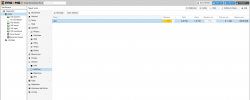Hello,
I have a little problem to understand and to manage my lvm. I have 3 disk on my node. Sda 1To (with system), sdb and sdc 2To for vm.
For the moment I only have 2To available from sdb for VM.
here is a vgdisplay:
So, how can I manage my disks to have avalaible space in my thin-pool.
And I don't understand what's inside the "data" thin-pool
thanks for help
Benoit
I have a little problem to understand and to manage my lvm. I have 3 disk on my node. Sda 1To (with system), sdb and sdc 2To for vm.
For the moment I only have 2To available from sdb for VM.
here is a vgdisplay:
Code:
vgdisplay
--- Volume group ---
VG Name pve
System ID
Format lvm2
Metadata Areas 3
Metadata Sequence No 32
VG Access read/write
VG Status resizable
MAX LV 0
Cur LV 8
Open LV 7
Max PV 0
Cur PV 3
Act PV 3
VG Size <4.55 TiB
PE Size 4.00 MiB
Total PE 1192202
Alloc PE / Size 627460 / 2.39 TiB
Free PE / Size 564742 / 2.15 TiB
VG UUID AVnlQd-LLi1-uzBS-HF1y-1sTC-d2HI-LQCb9J
Code:
root@lucky:~# lvdisplay
--- Logical volume ---
LV Path /dev/pve/swap
LV Name swap
VG Name pve
LV UUID cGW1tk-9g47-E6bx-Y1o5-uGqQ-EXZP-4P8fP0
LV Write Access read/write
LV Creation host, time proxmox, 2020-08-16 13:50:28 +0200
LV Status available
# open 2
LV Size 8.00 GiB
Current LE 2048
Segments 1
Allocation inherit
Read ahead sectors auto
- currently set to 256
Block device 253:0
--- Logical volume ---
LV Path /dev/pve/root
LV Name root
VG Name pve
LV UUID nJyNO7-WXFg-Akqu-VeXR-Fn4W-T7XC-rstcZg
LV Write Access read/write
LV Creation host, time proxmox, 2020-08-16 13:50:28 +0200
LV Status available
# open 1
LV Size 96.00 GiB
Current LE 24576
Segments 1
Allocation inherit
Read ahead sectors auto
- currently set to 256
Block device 253:1
--- Logical volume ---
LV Name data
VG Name pve
LV UUID vs6TJJ-F9dm-ErdH-z50h-qIcq-6c7S-MJ42Xk
LV Write Access read/write
LV Creation host, time proxmox, 2020-08-16 13:50:29 +0200
LV Pool metadata data_tmeta
LV Pool data data_tdata
LV Status available
# open 6
LV Size <2.28 TiB
Allocated pool data 77.50%
Allocated metadata 10.94%
Current LE 596682
Segments 1
Allocation inherit
Read ahead sectors auto
- currently set to 256
Block device 253:4
--- Logical volume ---
LV Path /dev/pve/vm-102-disk-0
LV Name vm-102-disk-0
VG Name pve
LV UUID c6CA5h-dBTF-R0FT-zKfo-mXiT-azT5-EoyCvM
LV Write Access read/write
LV Creation host, time lucky, 2020-09-09 17:27:43 +0200
LV Pool name data
LV Status available
# open 1
LV Size <5.86 TiB
Mapped size 28.91%
Current LE 1536000
Segments 1
Allocation inherit
Read ahead sectors auto
- currently set to 256
Block device 253:6
--- Logical volume ---
LV Path /dev/pve/vm-100-disk-0
LV Name vm-100-disk-0
VG Name pve
LV UUID 2BNK2K-v12y-3FRx-ZTTu-TH9v-sA5y-L61leU
LV Write Access read/write
LV Creation host, time lucky, 2020-10-01 21:43:32 +0200
LV Pool name data
LV Status available
# open 1
LV Size 32.00 GiB
Mapped size 54.46%
Current LE 8192
Segments 1
Allocation inherit
Read ahead sectors auto
- currently set to 256
Block device 253:7
--- Logical volume ---
LV Path /dev/pve/vm-103-disk-0
LV Name vm-103-disk-0
VG Name pve
LV UUID 1GCnkH-TQlp-GTEl-qkhb-V3Tx-9RVM-u2rESi
LV Write Access read/write
LV Creation host, time lucky, 2020-10-17 18:04:34 +0200
LV Pool name data
LV Status available
# open 1
LV Size 32.00 GiB
Mapped size 16.26%
Current LE 8192
Segments 1
Allocation inherit
Read ahead sectors auto
- currently set to 256
Block device 253:8
--- Logical volume ---
LV Path /dev/pve/vm-104-disk-0
LV Name vm-104-disk-0
VG Name pve
LV UUID jo1IOO-LIws-E4a6-KOav-m1nW-3PHX-0Gs2eg
LV Write Access read/write
LV Creation host, time lucky, 2020-10-24 18:23:50 +0200
LV Pool name data
LV Status available
# open 1
LV Size 1000.00 GiB
Mapped size 2.87%
Current LE 256000
Segments 1
Allocation inherit
Read ahead sectors auto
- currently set to 256
Block device 253:9
--- Logical volume ---
LV Path /dev/pve/vm-105-disk-0
LV Name vm-105-disk-0
VG Name pve
LV UUID H9j9ZL-1O5z-CXTz-nReK-24k7-aAEe-bgWsNo
LV Write Access read/write
LV Creation host, time lucky, 2020-10-25 09:33:37 +0100
LV Pool name data
LV Status available
# open 1
LV Size 1000.00 GiB
Mapped size 2.04%
Current LE 256000
Segments 1
Allocation inherit
Read ahead sectors auto
- currently set to 256
Block device 253:10So, how can I manage my disks to have avalaible space in my thin-pool.
And I don't understand what's inside the "data" thin-pool
thanks for help
Benoit
Attachments
Last edited: