Hi everyone,
I just updated to from 7.4 to 8.2 and wanted to look into the new SDN features. I have one vlan aware vmbr with one vlan interface on it that I am using for the management IP of the PVE host. It this vlan (101) are also other servers. My problem is, that SDN apparently doesn't like that configuration.
I created a VLAN Zone and some VNets with vlan tags. They all work fine, except for the one with vlan id 101. When I apply it I get this error:
I remember that sometime back you had to configure the vlan interface as vmbr0.101 instead of vlan101 with vlan-raw-device vmbr0. But if I remember correctly, this stopped working with some version and you had to do it the new way. Do I have to do it the old way again?
This is my interface config:
Thats my VNet config: everything works until I add the one with vlan id 101.
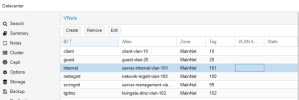
Thanks for any input on this
Sebastian
I just updated to from 7.4 to 8.2 and wanted to look into the new SDN features. I have one vlan aware vmbr with one vlan interface on it that I am using for the management IP of the PVE host. It this vlan (101) are also other servers. My problem is, that SDN apparently doesn't like that configuration.
I created a VLAN Zone and some VNets with vlan tags. They all work fine, except for the one with vlan id 101. When I apply it I get this error:
Code:
internal : error: internal: bridge port vmbr0.101 does not exist
internal : warning: internal: apply bridge ports settings: bridge configuration failed (missing ports)
TASK ERROR: command 'ifreload -a' failed: exit code 1I remember that sometime back you had to configure the vlan interface as vmbr0.101 instead of vlan101 with vlan-raw-device vmbr0. But if I remember correctly, this stopped working with some version and you had to do it the new way. Do I have to do it the old way again?
This is my interface config:
Code:
# network interface settings; autogenerated
# Please do NOT modify this file directly, unless you know what
# you're doing.
#
# If you want to manage parts of the network configuration manually,
# please utilize the 'source' or 'source-directory' directives to do
# so.
# PVE will preserve these directives, but will NOT read its network
# configuration from sourced files, so do not attempt to move any of
# the PVE managed interfaces into external files!
auto lo
iface lo inet loopback
iface enx9e3187038678 inet manual
iface enp194s0f0 inet manual
iface enp194s0f1 inet manual
auto vmbr0
iface vmbr0 inet manual
bridge-ports enp194s0f0
bridge-stp off
bridge-fd 0
bridge-vlan-aware yes
bridge-vids 2-4094
auto vlan101
iface vlan101 inet static
address 10.20.101.10/24
gateway 10.20.101.1
vlan-raw-device vmbr0
source /etc/network/interfaces.d/*Thats my VNet config: everything works until I add the one with vlan id 101.
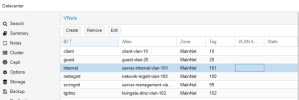
Thanks for any input on this
Sebastian

