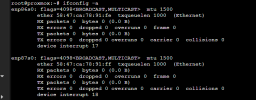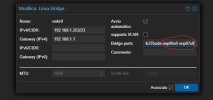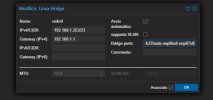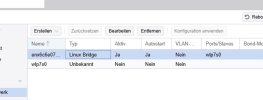hi, i have a nuc with Realtek 8126 5Gb. i'm running proxmox 8.3
I'm trying everything to make it work to no avail
I'm following this guide
https://github.com/awesometic/realtek-r8126-dkms
when i lunch command "sudo dpkg -i realtek-r8126-dkms_10.014.01-1_amd64.deb"
I get this
i'm triyng last kernel 6.11.0-2-pve with last kernel-headers
could someone help me?
many thanks
I'm trying everything to make it work to no avail
I'm following this guide
https://github.com/awesometic/realtek-r8126-dkms
when i lunch command "sudo dpkg -i realtek-r8126-dkms_10.014.01-1_amd64.deb"
I get this
Code:
Preparing to unpack realtek-r8126-dkms_10.014.01-1_amd64.deb ...
Deleting module realtek-r8126-10.014.01 completely from the DKMS tree.
Unpacking realtek-r8126-dkms (10.014.01-1) over (10.014.01-1) ...
Setting up realtek-r8126-dkms (10.014.01-1) ...
Loading new realtek-r8126-10.014.01 DKMS files...
Building for 6.11.0-2-pve
Building for architecture amd64
Module build for kernel 6.11.0-2-pve was skipped since the
kernel headers for this kernel do not seem to be installed.i'm triyng last kernel 6.11.0-2-pve with last kernel-headers
could someone help me?
many thanks