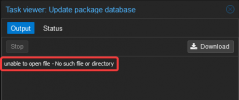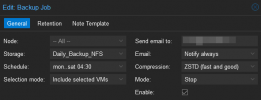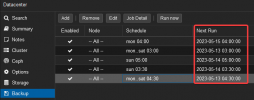Hey there,
I configured few backup tasks (Datacenter --> Backup) and they worked fine for months but since a few weeks those backup tasks are not running automatically at all.
When I manually start them they work fine.
I'm not exactly sure when these problems started but I had a hardware failure of my NUC a few month ago where I just replaced the NUC and kept the SSD with the Proxmox installation, could that be the source of some problems?
I also noticed, that none of the Task Logs show information anymore (no matter what task it is, see attachment "task_log.png") and the `pvescheduler` service is generating weird syslog entries too.
I even deleted all the backup tasks (Datacenter --> Backup) which temporarily fixed the problem (the tasks were running automatically after their schedule for one or two days) but the syslog entry `could not update job state, skipping - no such task#012` stayed the same.
Any hints on how to fix this would be highly appreciated.
I configured few backup tasks (Datacenter --> Backup) and they worked fine for months but since a few weeks those backup tasks are not running automatically at all.
When I manually start them they work fine.
I'm not exactly sure when these problems started but I had a hardware failure of my NUC a few month ago where I just replaced the NUC and kept the SSD with the Proxmox installation, could that be the source of some problems?
I also noticed, that none of the Task Logs show information anymore (no matter what task it is, see attachment "task_log.png") and the `pvescheduler` service is generating weird syslog entries too.
Code:
● pvescheduler.service - Proxmox VE scheduler
Loaded: loaded (/lib/systemd/system/pvescheduler.service; enabled; vendor preset: enabled)
Active: active (running) since Thu 2023-05-11 14:01:30 CEST; 9min ago
Process: 1829565 ExecStart=/usr/bin/pvescheduler start (code=exited, status=0/SUCCESS)
Main PID: 1829593 (pvescheduler)
Tasks: 1 (limit: 38087)
Memory: 101.0M
CPU: 656ms
CGroup: /system.slice/pvescheduler.service
└─1829593 pvescheduler
May 11 14:09:00 proxmox pvescheduler[1838190]: could not update job state, skipping - no such task
May 11 14:09:00 proxmox pvescheduler[1838190]: could not update job state, skipping - no such task
May 11 14:10:00 proxmox pvescheduler[1839370]: could not update job state, skipping - no such task
May 11 14:10:00 proxmox pvescheduler[1839370]: could not update job state, skipping - no such task
May 11 14:10:00 proxmox pvescheduler[1839370]: could not update job state, skipping - no such task
May 11 14:10:00 proxmox pvescheduler[1839370]: could not update job state, skipping - no such task
May 11 14:11:00 proxmox pvescheduler[1840487]: could not update job state, skipping - no such task
May 11 14:11:00 proxmox pvescheduler[1840487]: could not update job state, skipping - no such task
May 11 14:11:00 proxmox pvescheduler[1840487]: could not update job state, skipping - no such task
May 11 14:11:00 proxmox pvescheduler[1840487]: could not update job state, skipping - no such task
Code:
[...]
May 11 14:06:00 proxmox pvescheduler[1834793]: could not update job state, skipping - no such task#012
May 11 14:06:00 proxmox pvescheduler[1834793]: could not update job state, skipping - no such task#012
May 11 14:06:00 proxmox pvescheduler[1834793]: could not update job state, skipping - no such task#012
May 11 14:06:00 proxmox pvescheduler[1834793]: could not update job state, skipping - no such task#012
May 11 14:07:00 proxmox pvescheduler[1835914]: could not update job state, skipping - no such task#012
May 11 14:07:00 proxmox pvescheduler[1835914]: could not update job state, skipping - no such task#012
May 11 14:07:00 proxmox pvescheduler[1835914]: could not update job state, skipping - no such task#012
May 11 14:07:00 proxmox pvescheduler[1835914]: could not update job state, skipping - no such task#012
May 11 14:08:00 proxmox pvescheduler[1837048]: could not update job state, skipping - no such task#012
May 11 14:08:00 proxmox pvescheduler[1837048]: could not update job state, skipping - no such task#012
May 11 14:08:00 proxmox pvescheduler[1837048]: could not update job state, skipping - no such task#012
May 11 14:08:00 proxmox pvescheduler[1837048]: could not update job state, skipping - no such task#012
May 11 14:09:00 proxmox pvescheduler[1838190]: could not update job state, skipping - no such task#012
May 11 14:09:00 proxmox pvescheduler[1838190]: could not update job state, skipping - no such task#012
May 11 14:09:00 proxmox pvescheduler[1838190]: could not update job state, skipping - no such task#012
May 11 14:09:00 proxmox pvescheduler[1838190]: could not update job state, skipping - no such task#012
May 11 14:10:00 proxmox pvescheduler[1839370]: could not update job state, skipping - no such task#012
May 11 14:10:00 proxmox pvescheduler[1839370]: could not update job state, skipping - no such task#012
May 11 14:10:00 proxmox pvescheduler[1839370]: could not update job state, skipping - no such task#012
May 11 14:10:00 proxmox pvescheduler[1839370]: could not update job state, skipping - no such task#012
May 11 14:11:00 proxmox pvescheduler[1840487]: could not update job state, skipping - no such task#012
May 11 14:11:00 proxmox pvescheduler[1840487]: could not update job state, skipping - no such task#012
May 11 14:11:00 proxmox pvescheduler[1840487]: could not update job state, skipping - no such task#012
May 11 14:11:00 proxmox pvescheduler[1840487]: could not update job state, skipping - no such task#012
May 11 14:12:00 proxmox pvescheduler[1841611]: could not update job state, skipping - no such task#012
May 11 14:12:00 proxmox pvescheduler[1841611]: could not update job state, skipping - no such task#012
May 11 14:12:00 proxmox pvescheduler[1841611]: could not update job state, skipping - no such task#012
May 11 14:12:00 proxmox pvescheduler[1841611]: could not update job state, skipping - no such task#012
May 11 14:13:00 proxmox pvescheduler[1842717]: could not update job state, skipping - no such task#012
May 11 14:13:00 proxmox pvescheduler[1842717]: could not update job state, skipping - no such task#012
May 11 14:13:00 proxmox pvescheduler[1842717]: could not update job state, skipping - no such task#012
May 11 14:13:00 proxmox pvescheduler[1842717]: could not update job state, skipping - no such task#012
May 11 14:14:00 proxmox pvescheduler[1843837]: could not update job state, skipping - no such task#012
May 11 14:14:00 proxmox pvescheduler[1843837]: could not update job state, skipping - no such task#012
May 11 14:14:00 proxmox pvescheduler[1843837]: could not update job state, skipping - no such task#012
May 11 14:14:00 proxmox pvescheduler[1843837]: could not update job state, skipping - no such task#012
May 11 14:15:00 proxmox pvescheduler[1844984]: could not update job state, skipping - no such task#012
May 11 14:15:00 proxmox pvescheduler[1844984]: could not update job state, skipping - no such task#012
May 11 14:15:00 proxmox pvescheduler[1844984]: could not update job state, skipping - no such task#012
May 11 14:15:00 proxmox pvescheduler[1844984]: could not update job state, skipping - no such task#012
May 11 14:16:00 proxmox pvescheduler[1846154]: could not update job state, skipping - no such task#012
May 11 14:16:00 proxmox pvescheduler[1846154]: could not update job state, skipping - no such task#012
May 11 14:16:00 proxmox pvescheduler[1846154]: could not update job state, skipping - no such task#012
May 11 14:16:00 proxmox pvescheduler[1846154]: could not update job state, skipping - no such task#012I even deleted all the backup tasks (Datacenter --> Backup) which temporarily fixed the problem (the tasks were running automatically after their schedule for one or two days) but the syslog entry `could not update job state, skipping - no such task#012` stayed the same.
Code:
proxmox-ve: 7.4-1 (running kernel: 5.15.107-1-pve)
pve-manager: 7.4-3 (running version: 7.4-3/9002ab8a)
pve-kernel-5.15: 7.4-3
pve-kernel-5.13: 7.1-9
pve-kernel-5.11: 7.0-10
pve-kernel-5.15.107-2-pve: 5.15.107-2
pve-kernel-5.15.107-1-pve: 5.15.107-1
pve-kernel-5.13.19-6-pve: 5.13.19-15
pve-kernel-5.13.19-2-pve: 5.13.19-4
pve-kernel-5.11.22-7-pve: 5.11.22-12
pve-kernel-5.11.22-4-pve: 5.11.22-9
ceph-fuse: 15.2.14-pve1
corosync: 3.1.7-pve1
criu: 3.15-1+pve-1
glusterfs-client: 9.2-1
ifupdown2: 3.1.0-1+pmx3
ksm-control-daemon: 1.4-1
libjs-extjs: 7.0.0-1
libknet1: 1.24-pve2
libproxmox-acme-perl: 1.4.4
libproxmox-backup-qemu0: 1.3.1-1
libproxmox-rs-perl: 0.2.1
libpve-access-control: 7.4-2
libpve-apiclient-perl: 3.2-1
libpve-common-perl: 7.4-1
libpve-guest-common-perl: 4.2-4
libpve-http-server-perl: 4.2-3
libpve-rs-perl: 0.7.6
libpve-storage-perl: 7.4-2
libspice-server1: 0.14.3-2.1
lvm2: 2.03.11-2.1
lxc-pve: 5.0.2-2
lxcfs: 5.0.3-pve1
novnc-pve: 1.4.0-1
proxmox-backup-client: 2.4.1-1
proxmox-backup-file-restore: 2.4.1-1
proxmox-kernel-helper: 7.4-1
proxmox-mail-forward: 0.1.1-1
proxmox-mini-journalreader: 1.3-1
proxmox-offline-mirror-helper: 0.5.1-1
proxmox-widget-toolkit: 3.6.5
pve-cluster: 7.3-3
pve-container: 4.4-3
pve-docs: 7.4-2
pve-edk2-firmware: 3.20230228-2
pve-firewall: 4.3-1
pve-firmware: 3.6-5
pve-ha-manager: 3.6.1
pve-i18n: 2.12-1
pve-qemu-kvm: 7.2.0-8
pve-xtermjs: 4.16.0-1
qemu-server: 7.4-3
smartmontools: 7.2-pve3
spiceterm: 3.2-2
swtpm: 0.8.0~bpo11+3
vncterm: 1.7-1
zfsutils-linux: 2.1.11-pve1Any hints on how to fix this would be highly appreciated.