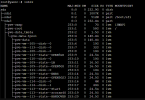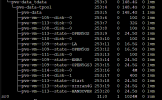Hello,
I have a problem with my VM.
I try a rollback, but I forgot to take a snapshot, so I stopped rollback and took a snapshot but my VM is locked and my error says: "
lvremove 'pve/vm-109-disk-0' error: Failed to find logical volume "pve/vm-109-disk-0".

I think my disk-0 is forget but if you have a solution for me please help me.
Thanks
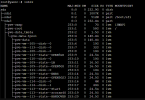
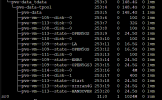
I have a problem with my VM.
I try a rollback, but I forgot to take a snapshot, so I stopped rollback and took a snapshot but my VM is locked and my error says: "
lvremove 'pve/vm-109-disk-0' error: Failed to find logical volume "pve/vm-109-disk-0".

I think my disk-0 is forget but if you have a solution for me please help me.
Thanks