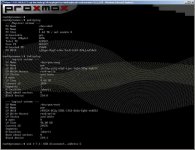Hi,
First thank you for the good work, is nice to see such a nice effort to make using virtualisation a bit more manageable.
Now here is my problem:
The hw is a DELL PowerEdge 2900 dual quad Xeon at 2.66, 26GB RAM and a hw RAID5 made out 5 x 1Tb Seagate that gives something like 3.8TB of usable space.
Promox works OK on a 0.96TB RAID1 ( also hw, made of 2 disks ) but when I added all the 5 disks, made a RAID 5 out of them and tried to install again Promox on it I've only reached the stage where disks are prepared, I've got that progress bar to 100% in couple of minutes and then nothing happened for 4 hrs ( also no visible disk activity ) after which I've stopped the installation process, the interface responded and system booted OK.
Booting a Centos 5 dvd I've seen that Promox created a small normal partition and a 1.7TB LVM partition, 2.3TB were left unallocated, this seems a bit strange to me, maybe a PE size limitation on LVM.
It there a method to see what went wrong ( I've repeated the installation and it reached again the same point and stopped again), is there some "magic key" to see some logs or a console on this stage of installation ??
How can this be debugged, I'm willing to have one of the Promox staff have access to the DRAC remote access console if necessary or do myself whatever grunt work and tests are required.
I hope my quest is not hopeless because I really like the product.
Best regards,
Mircea
First thank you for the good work, is nice to see such a nice effort to make using virtualisation a bit more manageable.
Now here is my problem:
The hw is a DELL PowerEdge 2900 dual quad Xeon at 2.66, 26GB RAM and a hw RAID5 made out 5 x 1Tb Seagate that gives something like 3.8TB of usable space.
Promox works OK on a 0.96TB RAID1 ( also hw, made of 2 disks ) but when I added all the 5 disks, made a RAID 5 out of them and tried to install again Promox on it I've only reached the stage where disks are prepared, I've got that progress bar to 100% in couple of minutes and then nothing happened for 4 hrs ( also no visible disk activity ) after which I've stopped the installation process, the interface responded and system booted OK.
Booting a Centos 5 dvd I've seen that Promox created a small normal partition and a 1.7TB LVM partition, 2.3TB were left unallocated, this seems a bit strange to me, maybe a PE size limitation on LVM.
It there a method to see what went wrong ( I've repeated the installation and it reached again the same point and stopped again), is there some "magic key" to see some logs or a console on this stage of installation ??
How can this be debugged, I'm willing to have one of the Promox staff have access to the DRAC remote access console if necessary or do myself whatever grunt work and tests are required.
I hope my quest is not hopeless because I really like the product.
Best regards,
Mircea