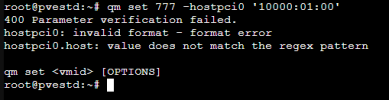Hello!
I'm having a problem with the video card being flashed into the virtual machine.
1. IOMMU is enabled, the video card is visible via LSPCI
As you can see, the video card is there and displayed in LSPCI, but it is not visible in the web interface.
Here are some screenshots from the Proxmox web interface
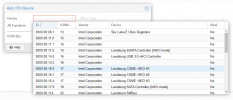
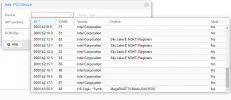
As you can see the NVIDIA graphics card is not in the list of PCI device choices in the web interface.
The settings are all correct, this is not the first time we do this kind of video forwarding task.
The server configuration is attached below.
Intel Xeon Gold 6246R/ Intel® Server System R2208WF0ZSR 2U
/ DDR4 32GB RDIMM (PC4-23400) 2933MHz ECC Reg 1.2V x6
Thank you for your answers!
I'm having a problem with the video card being flashed into the virtual machine.
1. IOMMU is enabled, the video card is visible via LSPCI
Code:
0000:00:00.0 Host bridge: Intel Corporation Sky Lake-E DMI3 Registers (rev 07)
0000:00:04.0 System peripheral: Intel Corporation Sky Lake-E CBDMA Registers (rev 07)
0000:64:00.0 PCI bridge: Intel Corporation Sky Lake-E PCI Express Root Port 1A (rev 07)
0000:64:05.0 System peripheral: Intel Corporation Sky Lake-E VT-d (rev 07)
0000:64:05.2 System peripheral: Intel Corporation Sky Lake-E RAS Configuration Registers (rev 07)
0000:64:05.4 PIC: Intel Corporation Sky Lake-E IOxAPIC Configuration Registers (rev 07)
0000:64:08.0 System peripheral: Intel Corporation Sky Lake-E Integrated Memory Controller (rev 07)
0000:64:09.0 System peripheral: Intel Corporation Sky Lake-E Integrated Memory Controller (rev 07)
0000:64:0a.0 System peripheral: Intel Corporation Sky Lake-E Integrated Memory Controller (rev 07)
0000:64:0a.1 System peripheral: Intel Corporation Sky Lake-E Integrated Memory Controller (rev 07)
0000:64:0a.2 System peripheral: Intel Corporation Sky Lake-E Integrated Memory Controller (rev 07)
0000:64:0a.3 System peripheral: Intel Corporation Sky Lake-E Integrated Memory Controller (rev 07)
0000:64:0a.4 System peripheral: Intel Corporation Sky Lake-E Integrated Memory Controller (rev 07)
0000:64:0a.5 System peripheral: Intel Corporation Sky Lake-E LM Channel 1 (rev 07)
0000:64:0a.6 System peripheral: Intel Corporation Sky Lake-E LMS Channel 1 (rev 07)
0000:64:0a.7 System peripheral: Intel Corporation Sky Lake-E LMDP Channel 1 (rev 07)
0000:64:0b.0 System peripheral: Intel Corporation Sky Lake-E DECS Channel 2 (rev 07)
0000:64:0b.1 System peripheral: Intel Corporation Sky Lake-E LM Channel 2 (rev 07)
0000:64:0b.2 System peripheral: Intel Corporation Sky Lake-E LMS Channel 2 (rev 07)
0000:64:0b.3 System peripheral: Intel Corporation Sky Lake-E LMDP Channel 2 (rev 07)
0000:64:0c.0 System peripheral: Intel Corporation Sky Lake-E Integrated Memory Controller (rev 07)
0000:64:0c.1 System peripheral: Intel Corporation Sky Lake-E Integrated Memory Controller (rev 07)
0000:64:0c.2 System peripheral: Intel Corporation Sky Lake-E Integrated Memory Controller (rev 07)
0000:64:0c.3 System peripheral: Intel Corporation Sky Lake-E Integrated Memory Controller (rev 07)
0000:64:0c.4 System peripheral: Intel Corporation Sky Lake-E Integrated Memory Controller (rev 07)
0000:64:0c.5 System peripheral: Intel Corporation Sky Lake-E LM Channel 1 (rev 07)
0000:64:0c.6 System peripheral: Intel Corporation Sky Lake-E LMS Channel 1 (rev 07)
0000:64:0c.7 System peripheral: Intel Corporation Sky Lake-E LMDP Channel 1 (rev 07)
0000:64:0d.0 System peripheral: Intel Corporation Sky Lake-E DECS Channel 2 (rev 07)
0000:64:0d.1 System peripheral: Intel Corporation Sky Lake-E LM Channel 2 (rev 07)
0000:64:0d.2 System peripheral: Intel Corporation Sky Lake-E LMS Channel 2 (rev 07)
0000:64:0d.3 System peripheral: Intel Corporation Sky Lake-E LMDP Channel 2 (rev 07)
0000:65:00.0 PCI bridge: Intel Corporation Device 37c0 (rev 09)
0000:66:03.0 PCI bridge: Intel Corporation Device 37c5 (rev 09)
0000:67:00.0 Ethernet controller: Intel Corporation Ethernet Connection X722 for 1GbE (rev 09)
0000:67:00.1 Ethernet controller: Intel Corporation Ethernet Connection X722 for 1GbE (rev 09)
0000:67:00.2 Ethernet controller: Intel Corporation Ethernet Connection X722 for 1GbE (rev 09)
0000:67:00.3 Ethernet controller: Intel Corporation Ethernet Connection X722 for 1GbE (rev 09)
0000:b2:00.0 PCI bridge: Intel Corporation Sky Lake-E PCI Express Root Port 1A (rev 07)
0000:b2:05.0 System peripheral: Intel Corporation Sky Lake-E VT-d (rev 07)
0000:b2:05.2 System peripheral: Intel Corporation Sky Lake-E RAS Configuration Registers (rev 07)
0000:b2:05.4 PIC: Intel Corporation Sky Lake-E IOxAPIC Configuration Registers (rev 07)
0000:b2:05.5 RAID bus controller: Intel Corporation Device 201d (rev 07)
0000:b2:0e.0 Performance counters: Intel Corporation Sky Lake-E KTI 0 (rev 07)
0000:b2:0e.1 System peripheral: Intel Corporation Sky Lake-E UPI Registers (rev 07)
0000:b2:0f.0 Performance counters: Intel Corporation Sky Lake-E KTI 0 (rev 07)
0000:b2:0f.1 System peripheral: Intel Corporation Sky Lake-E UPI Registers (rev 07)
0000:b2:10.0 Performance counters: Intel Corporation Sky Lake-E KTI 0 (rev 07)
0000:b2:10.1 System peripheral: Intel Corporation Sky Lake-E UPI Registers (rev 07)
0000:b2:12.0 Performance counters: Intel Corporation Sky Lake-E M3KTI Registers (rev 07)
0000:b2:12.1 Performance counters: Intel Corporation Sky Lake-E M3KTI Registers (rev 07)
0000:b2:12.2 System peripheral: Intel Corporation Sky Lake-E M3KTI Registers (rev 07)
0000:b2:12.4 Performance counters: Intel Corporation Sky Lake-E M3KTI Registers (rev 07)
0000:b2:12.5 Performance counters: Intel Corporation Sky Lake-E M3KTI Registers (rev 07)
0000:b2:15.0 System peripheral: Intel Corporation Sky Lake-E M2PCI Registers (rev 07)
0000:b2:15.1 Performance counters: Intel Corporation Device 2088 (rev 07)
0000:b2:16.0 System peripheral: Intel Corporation Sky Lake-E M2PCI Registers (rev 07)
0000:b2:16.1 Performance counters: Intel Corporation Device 2088 (rev 07)
0000:b2:16.4 System peripheral: Intel Corporation Sky Lake-E M2PCI Registers (rev 07)
0000:b2:16.5 Performance counters: Intel Corporation Device 2088 (rev 07)
0000:b2:17.0 System peripheral: Intel Corporation Sky Lake-E M2PCI Registers (rev 07)
0000:b2:17.1 Performance counters: Intel Corporation Device 2088 (rev 07)
0000:b3:00.0 RAID bus controller: LSI Logic / Symbios Logic MegaRAID Tri-Mode SAS3508 (rev 01)
10000:00:00.0 PCI bridge: Intel Corporation Sky Lake-E PCI Express Root Port 1A (rev 07)
10000:00:01.0 PCI bridge: Intel Corporation Sky Lake-E PCI Express Root Port 1B (rev 07)
10000:00:02.0 PCI bridge: Intel Corporation Sky Lake-E PCI Express Root Port 1C (rev 07)
10000:00:03.0 PCI bridge: Intel Corporation Sky Lake-E PCI Express Root Port 1D (rev 07)
10000:01:00.0 VGA compatible controller: NVIDIA Corporation TU104GL [Quadro RTX 4000] (rev a1)
10000:01:00.1 Audio device: NVIDIA Corporation Device 10f8 (rev a1)
10000:01:00.2 USB controller: NVIDIA Corporation Device 1ad8 (rev a1)
10000:01:00.3 Serial bus controller [0c80]: NVIDIA Corporation Device 1ad9 (rev a1)
10001:00:02.0 PCI bridge: Intel Corporation Sky Lake-E PCI Express Root Port 1C (rev 07)
10001:00:03.0 PCI bridge: Intel Corporation Sky Lake-E PCI Express Root Port 1D (rev 07)
10001:01:00.0 Non-Volatile memory controller: Intel Corporation NVMe Datacenter SSD [3DNAND, Beta Rock Controller]
10001:02:00.0 Non-Volatile memory controller: Intel Corporation NVMe Datacenter SSD [3DNAND, Beta Rock Controller]As you can see, the video card is there and displayed in LSPCI, but it is not visible in the web interface.
Code:
10000:01:00.0 VGA compatible controller: NVIDIA Corporation TU104GL [Quadro RTX 4000] (rev a1)
10000:01:00.1 Audio device: NVIDIA Corporation Device 10f8 (rev a1)
10000:01:00.2 USB controller: NVIDIA Corporation Device 1ad8 (rev a1)Here are some screenshots from the Proxmox web interface
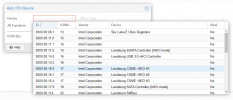
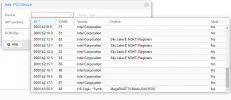
As you can see the NVIDIA graphics card is not in the list of PCI device choices in the web interface.
The settings are all correct, this is not the first time we do this kind of video forwarding task.
The server configuration is attached below.
| CPU(s) 32 x Intel(R) Xeon(R) Gold 6246R CPU @ 3.40GHz (1 Socket) |
| Kernel Version Linux 5.4.106-1-pve #1 SMP PVE 5.4.106-1 (Fri, 19 Mar 2021 11:08:47 +0100) |
| PVE Manager Version pve-manager/6.4-13/9f411e79 |
Intel Xeon Gold 6246R/ Intel® Server System R2208WF0ZSR 2U
/ DDR4 32GB RDIMM (PC4-23400) 2933MHz ECC Reg 1.2V x6
Thank you for your answers!