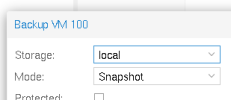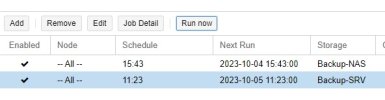Hello,
I've configured ZFS via iSCSI on TrueNAS with the "TheGrandWazoo" plug-in...and all is running smooth and perfect, but the backup not.
I've schedule two backups, one on my NAS and one to my PBS.
Both backups give me errors.
But if on the same backup under the Backup tab in Datacenter I'll start it manually there is no problem, the backup will be done successfully.
This is the error when is starting automatically:
Anybody have an idea?
Thanks
I've configured ZFS via iSCSI on TrueNAS with the "TheGrandWazoo" plug-in...and all is running smooth and perfect, but the backup not.
I've schedule two backups, one on my NAS and one to my PBS.
Both backups give me errors.
But if on the same backup under the Backup tab in Datacenter I'll start it manually there is no problem, the backup will be done successfully.
This is the error when is starting automatically:
Code:
file /etc/pve/storage.cfg line 34 (section 'SSD-Storage') - unable to parse value of 'freenas_apiv4_host': unknown property type
file /etc/pve/storage.cfg line 35 (section 'SSD-Storage') - unable to parse value of 'freenas_password': unknown property type
file /etc/pve/storage.cfg line 36 (section 'SSD-Storage') - unable to parse value of 'freenas_use_ssl': unknown property type
file /etc/pve/storage.cfg line 37 (section 'SSD-Storage') - unable to parse value of 'freenas_user': unknown property type
file /etc/pve/storage.cfg line 48 (section 'HDD-Storage') - unable to parse value of 'freenas_apiv4_host': unknown property type
file /etc/pve/storage.cfg line 49 (section 'HDD-Storage') - unable to parse value of 'freenas_password': unknown property type
file /etc/pve/storage.cfg line 50 (section 'HDD-Storage') - unable to parse value of 'freenas_use_ssl': unknown property type
file /etc/pve/storage.cfg line 51 (section 'HDD-Storage') - unable to parse value of 'freenas_user': unknown property type
INFO: starting new backup job: vzdump --mode snapshot --storage Backup-SRV --mailnotification always --quiet 1 --notes-template '{{guestname}}' --all 1 --mailto xxx.xx.xx
INFO: skip external VMs: 100, 103, 104, 110, 111, 112, 115, 119, 120, 124, 129, 131, 134
INFO: Starting Backup of VM 113 (qemu)
INFO: Backup started at 2023-10-03 11:53:02
INFO: status = running
INFO: VM Name: xxx.xxx.xx
INFO: include disk 'scsi0' 'SSD-Storage:vm-113-disk-1' 72G
INFO: include disk 'scsi1' 'SSD-Storage:vm-113-disk-2' 32G
INFO: include disk 'efidisk0' 'SSD-Storage:vm-113-disk-0' 528K
INFO: include disk 'tpmstate0' 'TPM:vm-113-disk-0' 4M
ERROR: Backup of VM 113 failed - freenas: unknown iscsi provider. Available [comstar, istgt, iet, LIO] at /usr/share/perl5/PVE/Storage/ZFSPlugin.pm line 35.
INFO: Failed at 2023-10-03 11:53:03Anybody have an idea?
Thanks