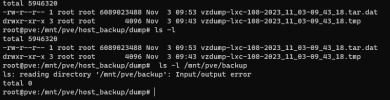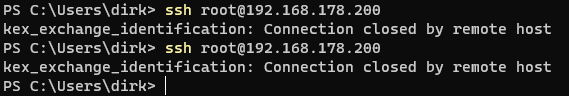Hi,
I have cloned my internal SSD (sdb) to an new external device (sdc).
(The new SSD is a Samsung 970 EVO Plus NVMe M.2 SSD, inside a Dsonix M.2 NVMe SATA SSD USB Adapter)
Than I have changed the boot order in bios to boot from the new device
If I now look at the devices I see

but in the console it looks like
Does this mean that proxmox still uses the old device? How can I change this?
Initially I wanted to exchange the drive inside my mini pc but that is not possible because the screws to open the PC and to get access to the old SSD don't work anymore.
So I have to leave the old SSD inside
Thank you!
I have cloned my internal SSD (sdb) to an new external device (sdc).
(The new SSD is a Samsung 970 EVO Plus NVMe M.2 SSD, inside a Dsonix M.2 NVMe SATA SSD USB Adapter)
Than I have changed the boot order in bios to boot from the new device
If I now look at the devices I see

but in the console it looks like
Code:
root@pve:~# lsblk
NAME MAJ:MIN RM SIZE RO TYPE MOUNTPOINTS
loop0 7:0 0 4G 0 loop
loop1 7:1 0 2G 0 loop
loop2 7:2 0 4G 0 loop
loop3 7:3 0 4G 0 loop
loop4 7:4 0 48G 0 loop
sda 8:0 0 931.5G 0 disk
sdb 8:16 0 238.5G 0 disk
├─sdb1 8:17 0 1007K 0 part
├─sdb2 8:18 0 1G 0 part /boot/efi
└─sdb3 8:19 0 237.5G 0 part
├─pve-swap 253:0 0 8G 0 lvm [SWAP]
├─pve-root 253:1 0 69.4G 0 lvm /
├─pve-data_tmeta 253:2 0 1.4G 0 lvm
│ └─pve-data-tpool 253:4 0 141.2G 0 lvm
│ └─pve-data 253:5 0 141.2G 1 lvm
└─pve-data_tdata 253:3 0 141.2G 0 lvm
└─pve-data-tpool 253:4 0 141.2G 0 lvm
└─pve-data 253:5 0 141.2G 1 lvm
sdc 8:32 0 931.5G 0 disk
├─sdc1 8:33 0 1007K 0 part
├─sdc2 8:34 0 1G 0 part
├─sdc3 8:35 0 237.5G 0 part
└─sdc4 8:36 0 693G 0 part /mnt/pve/ext_pveDoes this mean that proxmox still uses the old device? How can I change this?
Initially I wanted to exchange the drive inside my mini pc but that is not possible because the screws to open the PC and to get access to the old SSD don't work anymore.
So I have to leave the old SSD inside
Thank you!