Hello,
I'm new and I don't have much experience with Proxmox.
I'd like to ask you to help me set up a VXLAN.
Here goes:
-I've got a cluster with three nodes, each with a different Public IP address because they're with different hosts,
-I was able to integrate them into one cluster without any problem,
-Now I want to create a VxLAN so that the VMs on the different nodes can communicate;
-I've already created a zone, a vnet, a subnet and the vxnet is already visible on the three nodes, they are already available on SDN;
-I then created a PfSense VM and a Windows VM on each node;
-But the problem is that the Windows VM and the PfSense VM on the same node are able to communicate, but they can't communicate with the VMs on the other nodes; it's the same on all nodes;
-And I've set a DHCP IP allocation but when my VMs can't get an IP via DHCP, I think I've configured the SDN correctly.
-I've already authorized port 4789/UDP on the nodes.
I've set the MTU in the VXLAN area to 1450 and for the VM vxnet map to 1400 but it still doesn't work.
Could you please help me?
My goal is to set up a cluster, then a network on the cluster, then Ceph for shared storage, then HA, then backup and restore.
Don't hesitate to let me know if I need to correct anything in my publication.
SDN state capture:
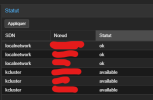
Zone Capture:
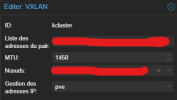
Vnet capture:
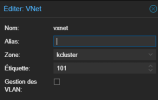
Subnet capture:
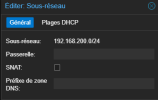
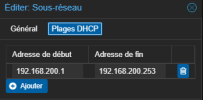
Capture networks on nodes
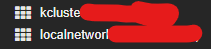
IP Manager:
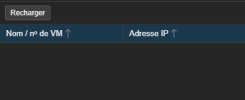
Regards,
I'm new and I don't have much experience with Proxmox.
I'd like to ask you to help me set up a VXLAN.
Here goes:
-I've got a cluster with three nodes, each with a different Public IP address because they're with different hosts,
-I was able to integrate them into one cluster without any problem,
-Now I want to create a VxLAN so that the VMs on the different nodes can communicate;
-I've already created a zone, a vnet, a subnet and the vxnet is already visible on the three nodes, they are already available on SDN;
-I then created a PfSense VM and a Windows VM on each node;
-But the problem is that the Windows VM and the PfSense VM on the same node are able to communicate, but they can't communicate with the VMs on the other nodes; it's the same on all nodes;
-And I've set a DHCP IP allocation but when my VMs can't get an IP via DHCP, I think I've configured the SDN correctly.
-I've already authorized port 4789/UDP on the nodes.
I've set the MTU in the VXLAN area to 1450 and for the VM vxnet map to 1400 but it still doesn't work.
Could you please help me?
My goal is to set up a cluster, then a network on the cluster, then Ceph for shared storage, then HA, then backup and restore.
Don't hesitate to let me know if I need to correct anything in my publication.
SDN state capture:
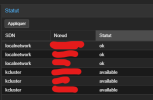
Zone Capture:
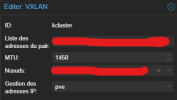
Vnet capture:
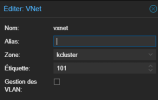
Subnet capture:
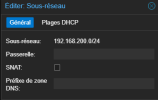
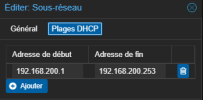
Capture networks on nodes
IP Manager:
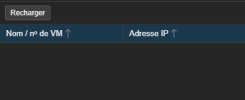
Regards,
Last edited:

