Hallo zusammen,
ich habe mir unter Proxmox 7 einen kleinen LXC-Debian-Container mit zunächst 8 GB Speicher erstellt. Da ich den nun doch weiter nutzen möchte, habe ich ihn über die Proxmox-GUI auf 24GB erweitert. Das hat auch geklappt und kam soweit auch auf im Container an.
Nun wollte ich daraus 50GB machen. Mit "df -h" scheint der Container aber immernoch nur 24GB zu kennen.
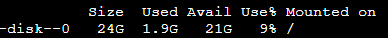
In Proxmox stehen die 50

Wo ist der Speicher hin und vor allem, wie kann man das wieder bereinigen?
Edit:
Folgendes habe ich noch im Log gefunden, zum Zeitpunkt als ich die Erweiterung gemacht habe:
Das wird ja vermutlich der Übeltäter gewesen sein
Edit2:
Habe den Befehl einfach nochmal ausgeführt. Jetzt passt die Speichergröße im Container mit der Anzeige in Proxmox überein.
Bekam allerdings:
ich habe mir unter Proxmox 7 einen kleinen LXC-Debian-Container mit zunächst 8 GB Speicher erstellt. Da ich den nun doch weiter nutzen möchte, habe ich ihn über die Proxmox-GUI auf 24GB erweitert. Das hat auch geklappt und kam soweit auch auf im Container an.
Nun wollte ich daraus 50GB machen. Mit "df -h" scheint der Container aber immernoch nur 24GB zu kennen.
In Proxmox stehen die 50
Wo ist der Speicher hin und vor allem, wie kann man das wieder bereinigen?
Edit:
Folgendes habe ich noch im Log gefunden, zum Zeitpunkt als ich die Erweiterung gemacht habe:
Code:
Mar 06 15:20:11 pve pvedaemon[1262099]: Failed to update the container's filesystem: command 'unshare -m -- sh -c 'mount --make-rprivate / && mount /dev/#####/########-disk-0 /tmp && resize2fs /dev/#####/########-disk-0'' failed: exit code 1Das wird ja vermutlich der Übeltäter gewesen sein
Edit2:
Habe den Befehl einfach nochmal ausgeführt. Jetzt passt die Speichergröße im Container mit der Anzeige in Proxmox überein.
Bekam allerdings:
Code:
resize2fs: Bad magic number in super-block while trying to open /dev/mapper/pve-data
Couldn't find valid filesystem superblock.
Last edited:

