root@FRI-KVM-50:~# iptables-save
# Generated by iptables-save v1.8.9 on Thu Sep 5 11:22:58 2024
*raw
:PREROUTING ACCEPT [297985495:102655693272]
:OUTPUT ACCEPT [281069468:236416736858]
COMMIT
# Completed on Thu Sep 5 11:22:58 2024
# Generated by iptables-save v1.8.9 on Thu Sep 5 11:22:58 2024
*filter
:INPUT ACCEPT [33650:3650695]
:FORWARD ACCEPT [73541:5720575]
:OUTPUT ACCEPT [28195:1758601]
:PVEFW-Drop - [0:0]
:PVEFW-DropBroadcast - [0:0]
:PVEFW-FORWARD - [0:0]
:PVEFW-FWBR-IN - [0:0]
:PVEFW-FWBR-OUT - [0:0]
:PVEFW-HOST-IN - [0:0]
:PVEFW-HOST-OUT - [0:0]
:PVEFW-INPUT - [0:0]
:PVEFW-OUTPUT - [0:0]
:PVEFW-Reject - [0:0]
:PVEFW-SET-ACCEPT-MARK - [0:0]
:PVEFW-logflags - [0:0]
:PVEFW-reject - [0:0]
:PVEFW-smurflog - [0:0]
:PVEFW-smurfs - [0:0]
:PVEFW-tcpflags - [0:0]
-A INPUT -j PVEFW-INPUT
-A FORWARD -j PVEFW-FORWARD
-A OUTPUT -j PVEFW-OUTPUT
-A PVEFW-Drop -j PVEFW-DropBroadcast
-A PVEFW-Drop -p icmp -m icmp --icmp-type 3/4 -j ACCEPT
-A PVEFW-Drop -p icmp -m icmp --icmp-type 11 -j ACCEPT
-A PVEFW-Drop -m conntrack --ctstate INVALID -j DROP
-A PVEFW-Drop -p udp -m multiport --dports 135,445 -j DROP
-A PVEFW-Drop -p udp -m udp --dport 137:139 -j DROP
-A PVEFW-Drop -p udp -m udp --sport 137 --dport 1024:65535 -j DROP
-A PVEFW-Drop -p tcp -m multiport --dports 135,139,445 -j DROP
-A PVEFW-Drop -p udp -m udp --dport 1900 -j DROP
-A PVEFW-Drop -p tcp -m tcp ! --tcp-flags FIN,SYN,RST,ACK SYN -j DROP
-A PVEFW-Drop -p udp -m udp --sport 53 -j DROP
-A PVEFW-Drop -m comment --comment "PVESIG:83WlR/a4wLbmURFqMQT3uJSgIG8"
-A PVEFW-DropBroadcast -m addrtype --dst-type BROADCAST -j DROP
-A PVEFW-DropBroadcast -m addrtype --dst-type MULTICAST -j DROP
-A PVEFW-DropBroadcast -m addrtype --dst-type ANYCAST -j DROP
-A PVEFW-DropBroadcast -d 224.0.0.0/4 -j DROP
-A PVEFW-DropBroadcast -m comment --comment "PVESIG:NyjHNAtFbkH7WGLamPpdVnxHy4w"
-A PVEFW-FORWARD -m conntrack --ctstate INVALID -j DROP
-A PVEFW-FORWARD -m conntrack --ctstate RELATED,ESTABLISHED -j ACCEPT
-A PVEFW-FORWARD -m physdev --physdev-in fwln+ --physdev-is-bridged -j PVEFW-FWBR-IN
-A PVEFW-FORWARD -m physdev --physdev-out fwln+ --physdev-is-bridged -j PVEFW-FWBR-OUT
-A PVEFW-FORWARD -m comment --comment "PVESIG:qnNexOcGa+y+jebd4dAUqFSp5nw"
-A PVEFW-FWBR-IN -m conntrack --ctstate INVALID,NEW -j PVEFW-smurfs
-A PVEFW-FWBR-IN -m comment --comment "PVESIG:Ijl7/xz0DD7LF91MlLCz0ybZBE0"
-A PVEFW-FWBR-OUT -m comment --comment "PVESIG:2jmj7l5rSw0yVb/vlWAYkK/YBwk"
-A PVEFW-HOST-IN -i lo -j ACCEPT
-A PVEFW-HOST-IN -m conntrack --ctstate INVALID -j DROP
-A PVEFW-HOST-IN -m conntrack --ctstate RELATED,ESTABLISHED -j ACCEPT
-A PVEFW-HOST-IN -m conntrack --ctstate INVALID,NEW -j PVEFW-smurfs
-A PVEFW-HOST-IN -p igmp -j RETURN
-A PVEFW-HOST-IN -p tcp -m tcp --dport 80 -j RETURN
-A PVEFW-HOST-IN -p tcp -m tcp --dport 443 -j RETURN
-A PVEFW-HOST-IN -p tcp -m tcp --dport 6556 -j RETURN
-A PVEFW-HOST-IN -p icmp -m icmp --icmp-type 8 -j RETURN
-A PVEFW-HOST-IN -p udp -m udp --dport 4789 -j RETURN
-A PVEFW-HOST-IN -p tcp -m tcp --dport 22 -j RETURN
-A PVEFW-HOST-IN -p tcp -m tcp --dport 8006 -j RETURN
-A PVEFW-HOST-IN -p tcp -m set --match-set PVEFW-0-management-v4 src -m tcp --dport 8006 -j RETURN
-A PVEFW-HOST-IN -p tcp -m set --match-set PVEFW-0-management-v4 src -m tcp --dport 5900:5999 -j RETURN
-A PVEFW-HOST-IN -p tcp -m set --match-set PVEFW-0-management-v4 src -m tcp --dport 3128 -j RETURN
-A PVEFW-HOST-IN -p tcp -m set --match-set PVEFW-0-management-v4 src -m tcp --dport 22 -j RETURN
-A PVEFW-HOST-IN -p tcp -m set --match-set PVEFW-0-management-v4 src -m tcp --dport 60000:60050 -j RETURN
-A PVEFW-HOST-IN -s 172.16.20.51/32 -d 172.16.20.50/32 -p udp -m udp --dport 5404:5405 -j RETURN
-A PVEFW-HOST-IN -s 172.16.20.52/32 -d 172.16.20.50/32 -p udp -m udp --dport 5404:5405 -j RETURN
-A PVEFW-HOST-IN -s 172.16.20.53/32 -d 172.16.20.50/32 -p udp -m udp --dport 5404:5405 -j RETURN
-A PVEFW-HOST-IN -s 172.16.20.54/32 -d 172.16.20.50/32 -p udp -m udp --dport 5404:5405 -j RETURN
-A PVEFW-HOST-IN -s 172.16.20.55/32 -d 172.16.20.50/32 -p udp -m udp --dport 5404:5405 -j RETURN
-A PVEFW-HOST-IN -s 172.16.20.56/32 -d 172.16.20.50/32 -p udp -m udp --dport 5404:5405 -j RETURN
-A PVEFW-HOST-IN -s 172.16.20.57/32 -d 172.16.20.50/32 -p udp -m udp --dport 5404:5405 -j RETURN
-A PVEFW-HOST-IN -j PVEFW-Drop
-A PVEFW-HOST-IN -j DROP
-A PVEFW-HOST-IN -m comment --comment "PVESIG:ux/X+41+ig8tTYo/cZNGTyUfY/0"
-A PVEFW-HOST-OUT -o lo -j ACCEPT
-A PVEFW-HOST-OUT -m conntrack --ctstate INVALID -j DROP
-A PVEFW-HOST-OUT -m conntrack --ctstate RELATED,ESTABLISHED -j ACCEPT
-A PVEFW-HOST-OUT -p igmp -j RETURN
-A PVEFW-HOST-OUT -d 172.16.16.0/20 -p tcp -m tcp --dport 8006 -j RETURN
-A PVEFW-HOST-OUT -d 172.16.16.0/20 -p tcp -m tcp --dport 22 -j RETURN
-A PVEFW-HOST-OUT -d 172.16.16.0/20 -p tcp -m tcp --dport 5900:5999 -j RETURN
-A PVEFW-HOST-OUT -d 172.16.16.0/20 -p tcp -m tcp --dport 3128 -j RETURN
-A PVEFW-HOST-OUT -s 172.16.20.50/32 -d 172.16.20.51/32 -p udp -m udp --dport 5404:5405 -j RETURN
-A PVEFW-HOST-OUT -s 172.16.20.50/32 -d 172.16.20.52/32 -p udp -m udp --dport 5404:5405 -j RETURN
-A PVEFW-HOST-OUT -s 172.16.20.50/32 -d 172.16.20.53/32 -p udp -m udp --dport 5404:5405 -j RETURN
-A PVEFW-HOST-OUT -s 172.16.20.50/32 -d 172.16.20.54/32 -p udp -m udp --dport 5404:5405 -j RETURN
-A PVEFW-HOST-OUT -s 172.16.20.50/32 -d 172.16.20.55/32 -p udp -m udp --dport 5404:5405 -j RETURN
-A PVEFW-HOST-OUT -s 172.16.20.50/32 -d 172.16.20.56/32 -p udp -m udp --dport 5404:5405 -j RETURN
-A PVEFW-HOST-OUT -s 172.16.20.50/32 -d 172.16.20.57/32 -p udp -m udp --dport 5404:5405 -j RETURN
-A PVEFW-HOST-OUT -j RETURN
-A PVEFW-HOST-OUT -m comment --comment "PVESIG:GnTyacMl5mUEJzVSyLDp6YrxEZY"
-A PVEFW-INPUT -j PVEFW-HOST-IN
-A PVEFW-INPUT -m comment --comment "PVESIG:+5iMmLaxKXynOB/+5xibfx7WhFk"
-A PVEFW-OUTPUT -j PVEFW-HOST-OUT
-A PVEFW-OUTPUT -m comment --comment "PVESIG:LjHoZeSSiWAG3+2ZAyL/xuEehd0"
-A PVEFW-Reject -j PVEFW-DropBroadcast
-A PVEFW-Reject -p icmp -m icmp --icmp-type 3/4 -j ACCEPT
-A PVEFW-Reject -p icmp -m icmp --icmp-type 11 -j ACCEPT
-A PVEFW-Reject -m conntrack --ctstate INVALID -j DROP
-A PVEFW-Reject -p udp -m multiport --dports 135,445 -j PVEFW-reject
-A PVEFW-Reject -p udp -m udp --dport 137:139 -j PVEFW-reject
-A PVEFW-Reject -p udp -m udp --sport 137 --dport 1024:65535 -j PVEFW-reject
-A PVEFW-Reject -p tcp -m multiport --dports 135,139,445 -j PVEFW-reject
-A PVEFW-Reject -p udp -m udp --dport 1900 -j DROP
-A PVEFW-Reject -p tcp -m tcp ! --tcp-flags FIN,SYN,RST,ACK SYN -j DROP
-A PVEFW-Reject -p udp -m udp --sport 53 -j DROP
-A PVEFW-Reject -m comment --comment "PVESIG:h3DyALVslgH5hutETfixGP08w7c"
-A PVEFW-SET-ACCEPT-MARK -j MARK --set-xmark 0x80000000/0x80000000
-A PVEFW-SET-ACCEPT-MARK -m comment --comment "PVESIG:Hg/OIgIwJChBUcWU8Xnjhdd2jUY"
-A PVEFW-logflags -j DROP
-A PVEFW-logflags -m comment --comment "PVESIG:MN4PH1oPZeABMuWr64RrygPfW7A"
-A PVEFW-reject -m addrtype --dst-type BROADCAST -j DROP
-A PVEFW-reject -s 224.0.0.0/4 -j DROP
-A PVEFW-reject -p icmp -j DROP
-A PVEFW-reject -p tcp -j REJECT --reject-with tcp-reset
-A PVEFW-reject -p udp -j REJECT --reject-with icmp-port-unreachable
-A PVEFW-reject -p icmp -j REJECT --reject-with icmp-host-unreachable
-A PVEFW-reject -j REJECT --reject-with icmp-host-prohibited
-A PVEFW-reject -m comment --comment "PVESIG:Jlkrtle1mDdtxDeI9QaDSL++Npc"
-A PVEFW-smurflog -j DROP
-A PVEFW-smurflog -m comment --comment "PVESIG:2gfT1VMkfr0JL6OccRXTGXo+1qk"
-A PVEFW-smurfs -s 0.0.0.0/32 -j RETURN
-A PVEFW-smurfs -m addrtype --src-type BROADCAST -g PVEFW-smurflog
-A PVEFW-smurfs -s 224.0.0.0/4 -g PVEFW-smurflog
-A PVEFW-smurfs -m comment --comment "PVESIG:HssVe5QCBXd5mc9kC88749+7fag"
-A PVEFW-tcpflags -p tcp -m tcp --tcp-flags FIN,SYN,RST,PSH,ACK,URG FIN,PSH,URG -g PVEFW-logflags
-A PVEFW-tcpflags -p tcp -m tcp --tcp-flags FIN,SYN,RST,PSH,ACK,URG NONE -g PVEFW-logflags
-A PVEFW-tcpflags -p tcp -m tcp --tcp-flags SYN,RST SYN,RST -g PVEFW-logflags
-A PVEFW-tcpflags -p tcp -m tcp --tcp-flags FIN,SYN FIN,SYN -g PVEFW-logflags
-A PVEFW-tcpflags -p tcp -m tcp --sport 0 --tcp-flags FIN,SYN,RST,ACK SYN -g PVEFW-logflags
-A PVEFW-tcpflags -m comment --comment "PVESIG:CMFojwNPqllyqD67NeI5m+bP5mo"
COMMIT
# Completed on Thu Sep 5 11:22:58 2024
root@FRI-KVM-50:~#
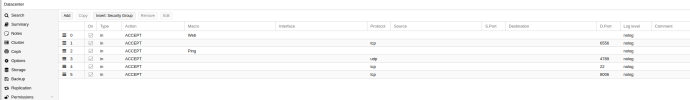 Capture d’écran du 2024-09-04 15-28-05.png41.8 KB · Views: 11
Capture d’écran du 2024-09-04 15-28-05.png41.8 KB · Views: 11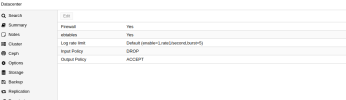 Capture d’écran du 2024-09-04 15-28-34.png23.4 KB · Views: 11
Capture d’écran du 2024-09-04 15-28-34.png23.4 KB · Views: 11 Capture d’écran du 2024-09-04 15-28-54.png21.8 KB · Views: 7
Capture d’écran du 2024-09-04 15-28-54.png21.8 KB · Views: 7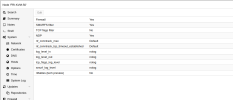 Capture d’écran du 2024-09-04 15-29-13.png40.6 KB · Views: 8
Capture d’écran du 2024-09-04 15-29-13.png40.6 KB · Views: 8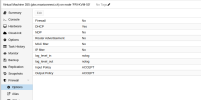 Capture d’écran du 2024-09-04 15-30-08.png36.7 KB · Views: 7
Capture d’écran du 2024-09-04 15-30-08.png36.7 KB · Views: 7 Capture d’écran du 2024-09-04 15-30-36.png32.3 KB · Views: 11
Capture d’écran du 2024-09-04 15-30-36.png32.3 KB · Views: 11
