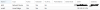First I apologize for my bad English.
After more than 1 week trying to install Proxmox 6 on a VPS server, I was able to install it.
In this VPS I only have 1 ip address, I run into the problem that when I try to create a "Linux bridge" and restart the machine, I lose access to Proxmox and my VPS.
Having to reinstall my machine and Proxmox again ... I have already tried many times and I am desperate, I don't know how to do it to avoid problems.
I have a VPS with a unique ip address and I want to create a network for the machines that I create in Proxmox.
The network that I want to create with the machines would be of type 192.168.10.1-254.
I do not have much computer knowledge and I would like, if it is possible that someone explained to me step by step how to create the bridge to connect the machines to the internet.
Thanks
After more than 1 week trying to install Proxmox 6 on a VPS server, I was able to install it.
In this VPS I only have 1 ip address, I run into the problem that when I try to create a "Linux bridge" and restart the machine, I lose access to Proxmox and my VPS.
Having to reinstall my machine and Proxmox again ... I have already tried many times and I am desperate, I don't know how to do it to avoid problems.
I have a VPS with a unique ip address and I want to create a network for the machines that I create in Proxmox.
The network that I want to create with the machines would be of type 192.168.10.1-254.
I do not have much computer knowledge and I would like, if it is possible that someone explained to me step by step how to create the bridge to connect the machines to the internet.
Thanks