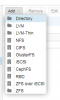Hello everyone! my name is Ezequiel and i have a big problem.
I installed proxmox in a SSD disk, but when i need make a backup of my VM i dont have space.
For this reason, i install two disk HDD of 1tb each one, and i build a LVM partition (size 300gb)
When I finally access the directory through the GUI, proxmox indicates that the partition is 7GB
attached screenshots



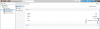
Try creating the lvm with different sizes (100g, 200b, 900gb) but it doesn't work, keep detecting only 7GB Additionally attached the commands you use to create the partition:
pvcreate /dev/sdc
vgcreate prueba /dev/sdc
lvcreate -n back -L 300g prueba
mkfs -t ext4 /dev/..../prueba-back
I installed proxmox in a SSD disk, but when i need make a backup of my VM i dont have space.
For this reason, i install two disk HDD of 1tb each one, and i build a LVM partition (size 300gb)
When I finally access the directory through the GUI, proxmox indicates that the partition is 7GB
attached screenshots


Try creating the lvm with different sizes (100g, 200b, 900gb) but it doesn't work, keep detecting only 7GB Additionally attached the commands you use to create the partition:
pvcreate /dev/sdc
vgcreate prueba /dev/sdc
lvcreate -n back -L 300g prueba
mkfs -t ext4 /dev/..../prueba-back