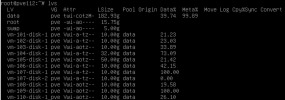Bonjour, je débute sur Proxmox.
Quand je tape la commande suivante :
J'obtiens l'erreur suivante :
Serait-il possible d'obtenir de l'aide s'il vous plaît ?
Merci.
Quand je tape la commande suivante :
Code:
qm clone 110 100J'obtiens l'erreur suivante :
Code:
Linked clone feature is not supported for drive 'scsi0'Serait-il possible d'obtenir de l'aide s'il vous plaît ?
Merci.