Grateful for some advice. I've Googled as much as I can to get a clear answer but can't see anything that will help me.
I'm trying to create a private network - with pfsense being the router.
My pve server is 192.168.1.50. My internal network is using vmbr1 - with IP addresses of 10.10.10.0/24.
From a machines in the private network - 10.10.10.14 & 10.10.10.15
I can't ping 8.8.8.8 or google.com from internal network - Good
I can ping 192.168.1.50 from internal network - Bad
I can't ping another 192.168... address from 10.10.10.14 or 10.10.10.15 - Good
The PfSense box is 10.10.10.5
Clearly I've configured something incorrectly but I'm just not sure what.
10.10.10.15
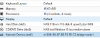
network

PfSense

I'm trying to create a private network - with pfsense being the router.
My pve server is 192.168.1.50. My internal network is using vmbr1 - with IP addresses of 10.10.10.0/24.
From a machines in the private network - 10.10.10.14 & 10.10.10.15
I can't ping 8.8.8.8 or google.com from internal network - Good
I can ping 192.168.1.50 from internal network - Bad
I can't ping another 192.168... address from 10.10.10.14 or 10.10.10.15 - Good
The PfSense box is 10.10.10.5
Clearly I've configured something incorrectly but I'm just not sure what.
Code:
auto lo
iface lo inet loopback
iface eno1 inet manual
auto vmbr0
iface vmbr0 inet static
address 192.168.1.50
netmask 255.255.255.0
gateway 192.168.1.254
bridge_ports eno1
bridge_stp off
bridge_fd 0
auto vmbr1
iface vmbr1 inet static
bridge_ports none
bridge_stp off
bridge_fd 0
iface eno2 inet manual
iface eno3 inet manual
iface eno4 inet manualnetwork
PfSense

