Hi,
I want to mount my Synology NAS as a storage to my proxmox instance via NFS. I want to use this mount for accessing media, that is stored on the NAS via a LXC container running Jellyfin. When I now add a new storage mount via the UI, I have to select a "Content" option:
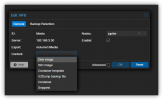
When I select nothing I get an error. But depending what I select, folders are getting created on my NAS:

When I delete these folders, they are created again. How can I avoid the creation of those folders? And why can't I select nothing in the dropdown? Or maybe anther content type like "Media" or something would be nice, where these folders are not created.
So how can I fix this?
Thanks!
I want to mount my Synology NAS as a storage to my proxmox instance via NFS. I want to use this mount for accessing media, that is stored on the NAS via a LXC container running Jellyfin. When I now add a new storage mount via the UI, I have to select a "Content" option:
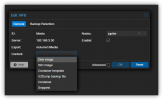
When I select nothing I get an error. But depending what I select, folders are getting created on my NAS:

When I delete these folders, they are created again. How can I avoid the creation of those folders? And why can't I select nothing in the dropdown? Or maybe anther content type like "Media" or something would be nice, where these folders are not created.
So how can I fix this?
Thanks!

