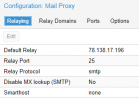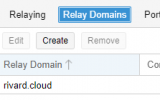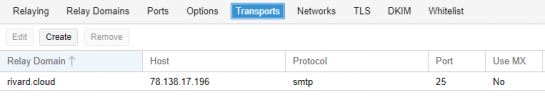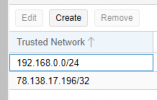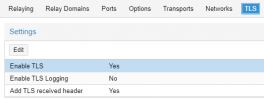Good afternoon all,
I have set up a Modoboa mail server in a VPS on Kamatera and set up vm for Proxmox mail gateway on my local server.
I thought I had everything configured correctly but I'm getting an error in mail.log when sending out from my domain---- connection refused.
I have port 25 & 587 forwarded on my router to pmg.
For relay domain, I have selected the public IP of the VPS
I have entered my domain under relay domains and added in the public IP of the vps mail server under host
In postfix, I have added to /etc/postfix/main.cf relayhost = pmg.domain.com:587
Im not sure where its blocking my connection.
Please let me know if you require any additional information.
------------
update; now i am able to send [pmg-address]:26 but i cant get port 578 working
I have set up a Modoboa mail server in a VPS on Kamatera and set up vm for Proxmox mail gateway on my local server.
I thought I had everything configured correctly but I'm getting an error in mail.log when sending out from my domain---- connection refused.
I have port 25 & 587 forwarded on my router to pmg.
For relay domain, I have selected the public IP of the VPS
I have entered my domain under relay domains and added in the public IP of the vps mail server under host
In postfix, I have added to /etc/postfix/main.cf relayhost = pmg.domain.com:587
Im not sure where its blocking my connection.
Please let me know if you require any additional information.
------------
update; now i am able to send [pmg-address]:26 but i cant get port 578 working
Last edited: