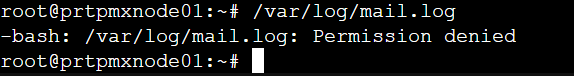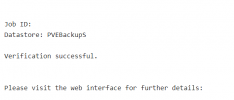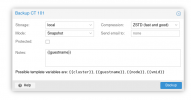Postfix mail logs
- Thread starter TWD
- Start date
You are using an out of date browser. It may not display this or other websites correctly.
You should upgrade or use an alternative browser.
You should upgrade or use an alternative browser.
Hello Permission denied, i am facing the problemThe log file should be located in/var/log/mail.log
Attachments
You can only read this file as a root user soHello Permission denied, i am facing the problem
sudo less /var/log/mail.log should work
Last edited:
So what do I need to do to make it work, with which command can I run it?You can only read this file as a root user sosudo less /var/log/mail.logshould work
You can simply output the file contents withSo what do I need to do to make it work, with which command can I run it?
cat /var/log/mail.log. Easier for reading would be less /var/log/mail.logSo what do I need to do to make it work, with which command can I run it?
less /var/log/mail.log and use the keyboard to move through the log. (I think sudo is not installed by default, but you don't need it when using root.)Actually, the problem is exactly that the backup notifications that verify are not coming. Actually, I did all the settings correctly, but if I look at the postfix logs of a friend of mine, there might be something wrong. Can you help with this issue?less /var/log/mail.logand use the keyboard to move through the log. (I think sudo is not installed by default, but you don't need it when using root.)
Actually, the problem is exactly that the backup notifications that verify are not coming. Actually, I did all the settings correctly, but if I look at the postfix logs of a friend of mine, there might be something wrong. Can you help with this issue?You can simply output the file contents withcat /var/log/mail.log. Easier for reading would beless /var/log/mail.log
What are you trying to do? You want to get an email notification after verification? Are you using a Verifiy Job or are you verifying manually?Actually, the problem is exactly that the backup notifications that verify are not coming. Actually, I did all the settings correctly, but if I look at the postfix logs of a friend of mine, there might be something wrong. Can you help with this issue?
After making a backup, I want to receive a confirmation e-mail stating that the backup has been made, it used to be, but it does not come anymore. It should come, but it doesn't, so I wanted to look at the postfix logs and check if there is a problem.What are you trying to do? You want to get an email notification after verification? Are you using a Verifiy Job or are you verifying manually?
Attachments
Did you start the backup manually or was the backup run by a Job that you configured? If you run the backup manually you have to specify the E-Mail for the notification manually again.After making a backup, I want to receive a confirmation e-mail stating that the backup has been made, it used to be, but it does not come anymore. It should come, but it doesn't, so I wanted to look at the postfix logs and check if there is a problem.
So where and how can I do it manually?In the attached screenshot you can see, when taking the backup manually, you can specify a mail address manually in the "Send email to:" field
Judging from the screenshots you attached to this post, you created a verification job, not a backup job. This job verifies whether the backups are still okay, but does not create any new backups. This is why I asked how do you create the backups.After making a backup, I want to receive a confirmation e-mail stating that the backup has been made, it used to be, but it does not come anymore. It should come, but it doesn't, so I wanted to look at the postfix logs and check if there is a problem.
Do you have a Backup Job in PVE? (Go to Datacenter > Backup). Or do you create the backups manually (clicking on a VM/CT in the left sidebar then clicking Backup) ?
If you have a backup job, can you send a screenshot of the configuration? (see first attachment how it should look like)
If you do a manual backup then you can already see it on the screenshot I posted above, where you have to enter the email-address.