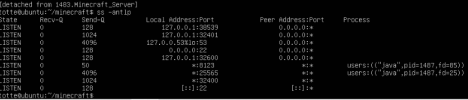Hi!
I'm new to this and just installed Proxmox on my labserver to learn. However, I can't figure out port forwarding, coming from Virtualmin.
I've been all over Google and the forum and nothing seems to solve my problem.
I'm trying to forward 25565 for a Minecraft server which is running on a VM with Ubuntu server 20.04.
-The port is forwarded in my router.
-Still doesn't work if I use pve-firewall stop.
-I'm unable to reach the Minecraft-server locally as well (192.168.1.2)
Spontaneously it feels like I've missed some important step Connecting to the SSH works just fine however, as well as pinging the server (or the router from the server).
Connecting to the SSH works just fine however, as well as pinging the server (or the router from the server).
Any ideas?
I'm new to this and just installed Proxmox on my labserver to learn. However, I can't figure out port forwarding, coming from Virtualmin.
I've been all over Google and the forum and nothing seems to solve my problem.
I'm trying to forward 25565 for a Minecraft server which is running on a VM with Ubuntu server 20.04.
-The port is forwarded in my router.
-Still doesn't work if I use pve-firewall stop.
-I'm unable to reach the Minecraft-server locally as well (192.168.1.2)
Spontaneously it feels like I've missed some important step
Any ideas?