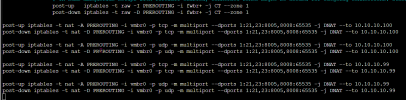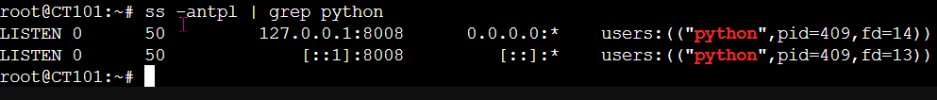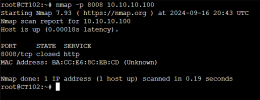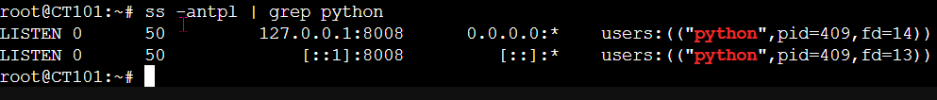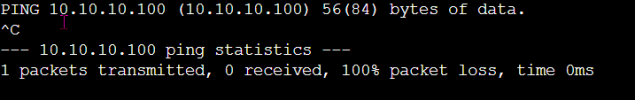Habe ein laufendes LXC Setup, wo jeder Container 8.8.8.8 anpingen kann.
Nun wollte ich auf einem LXC einen Lamp Server installieren, um meine Homepage zum Laufen zu bekommen.
Hatte schon etliche solcher Installationen, aber ohne Proxmox Zwischenschicht.
So weit läuft alles, aber ich kann den Lamp Stack nicht über die Public Ip erreichen.
Kann sich jemand mal die Config anschauen?
VPS Network Config /etc/network/interfaces
LXC Container:
IPv4: Static
IPv4/CIDR: 10.10.10.2/24
Gateway (IPv4): 10.10.10.1
----------------------------------------------------------------------------------
Setup @ LCX Container beinhaltet:
- Apache
- MySQL Server
- PHP Server mit PhP My Admin
Nach service apache2 restart wollte ich auf http://x.x.x.x:80 bzw. http://x.x.x.x:443 die php info Page aufsuchen. Bekomme aber keine Verbindung.
Ich habe den Verdacht, dass ich das PREROUTING verändern muss. Bin mir nicht ganz sicher, ob raw richtig ist und wie ich die Ports weiterleite / freigebe,
Wer hat da Ahnung?
Nun wollte ich auf einem LXC einen Lamp Server installieren, um meine Homepage zum Laufen zu bekommen.
Hatte schon etliche solcher Installationen, aber ohne Proxmox Zwischenschicht.
So weit läuft alles, aber ich kann den Lamp Stack nicht über die Public Ip erreichen.
Kann sich jemand mal die Config anschauen?
VPS Network Config /etc/network/interfaces
Code:
auto lo
iface lo inet loopback
iface ens3 inet manual
auto vmbr0
iface vmbr0 inet static
address x.x.x.x/22
gateway x.x.x.x
netmask 255.255.255.0
bridge-ports ens3
bridge-stp off
bridge-fd 0
auto vmbr1
#private sub network
iface vmbr1 inet static
address 10.10.10.1/24
netmask 255.255.255.0
bridge_ports none
bridge_stp off
bridge_fd 0
post-up echo 1 > /proc/sys/net/ipv4/ip_forward
post-up iptables -t nat -A POSTROUTING -s '10.10.10.0/24' -o vmbr0 -j MASQUERADE
post-down iptables -t nat -D POSTROUTING -s '10.10.10.0/24' -o vmbr0 -j MASQUERADE
post-up iptables -t raw -I PREROUTING -i fwbr+ -j CT --zone 1
post-down iptables -t raw -D PREROUTING -i fwbr+ -j CT --zone 1LXC Container:
IPv4: Static
IPv4/CIDR: 10.10.10.2/24
Gateway (IPv4): 10.10.10.1
----------------------------------------------------------------------------------
Setup @ LCX Container beinhaltet:
- Apache
- MySQL Server
- PHP Server mit PhP My Admin
Nach service apache2 restart wollte ich auf http://x.x.x.x:80 bzw. http://x.x.x.x:443 die php info Page aufsuchen. Bekomme aber keine Verbindung.
Ich habe den Verdacht, dass ich das PREROUTING verändern muss. Bin mir nicht ganz sicher, ob raw richtig ist und wie ich die Ports weiterleite / freigebe,
Wer hat da Ahnung?