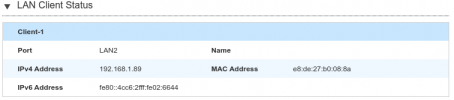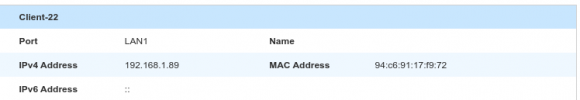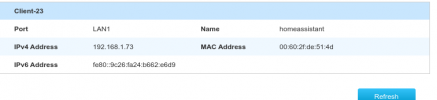I am posting a new thread for my issue as many similar posts have the same issue but for very different situations.
This is a new install from an iso on a NUC7i5 16GB, 1.8TB SSD .
There are no clusters in my setup.
/etc/hosts
/etc/network/interfaces
pveversion -v
The port 8006 shows as closed when the connection to the console fails. An ssh connection attempt also fails with
Curiously, when I cannot connect, I can run sudo nmap -sS -p 8006 192.168.1.89 on my laptop and the port comes open. An ssh connection then is successful and I can access the web console.
I have run pvecm updatecerts -f after reading
http://server1.sharewiz.net/doku.ph...to_connect_with_server_disconnected_code:1006
I have tried various browsers including Chrome and FF and also on a windows machine rather than my 22.04 laptop. So it seems to not be a browser issue but a connection or network issue.
Is there anything further I can post that will help diagnose this issue?
TIA
This is a new install from an iso on a NUC7i5 16GB, 1.8TB SSD .
There are no clusters in my setup.
/etc/hosts
Code:
127.0.0.1 localhost.localdomain localhost
192.168.1.89 pve.rb.test pve
# The following lines are desirable for IPv6 capable hosts
::1 ip6-localhost ip6-loopback
fe00::0 ip6-localnet
ff00::0 ip6-mcastprefix
ff02::1 ip6-allnodes
ff02::2 ip6-allrouters
ff02::3 ip6-allhosts/etc/network/interfaces
Code:
auto lo
iface lo inet loopback
iface eno1 inet manual
auto vmbr0
iface vmbr0 inet static
address 192.168.1.89/24
gateway 192.168.1.1
bridge-ports eno1
bridge-stp off
bridge-fd 0pveversion -v
Code:
proxmox-ve: 7.3-1 (running kernel: 5.15.74-1-pve)
pve-manager: 7.3-3 (running version: 7.3-3/c3928077)
pve-kernel-helper: 7.3-1
pve-kernel-5.15: 7.2-14
pve-kernel-5.15.74-1-pve: 5.15.74-1
ceph-fuse: 15.2.17-pve1
corosync: 3.1.7-pve1
criu: 3.15-1+pve-1
glusterfs-client: 9.2-1
ifupdown2: 3.1.0-1+pmx3
ksm-control-daemon: 1.4-1
libjs-extjs: 7.0.0-1
libknet1: 1.24-pve2
libproxmox-acme-perl: 1.4.3
libproxmox-backup-qemu0: 1.3.1-1
libpve-access-control: 7.2-5
libpve-apiclient-perl: 3.2-1
libpve-common-perl: 7.3-1
libpve-guest-common-perl: 4.2-3
libpve-http-server-perl: 4.1-5
libpve-storage-perl: 7.3-1
libspice-server1: 0.14.3-2.1
lvm2: 2.03.11-2.1
lxc-pve: 5.0.0-3
lxcfs: 4.0.12-pve1
novnc-pve: 1.3.0-3
proxmox-backup-client: 2.3.1-1
proxmox-backup-file-restore: 2.3.1-1
proxmox-mini-journalreader: 1.3-1
proxmox-widget-toolkit: 3.5.3
pve-cluster: 7.3-1
pve-container: 4.4-2
pve-docs: 7.3-1
pve-edk2-firmware: 3.20220526-1
pve-firewall: 4.2-7
pve-firmware: 3.6-1
pve-ha-manager: 3.5.1
pve-i18n: 2.8-1
pve-qemu-kvm: 7.1.0-4
pve-xtermjs: 4.16.0-1
qemu-server: 7.3-1
smartmontools: 7.2-pve3
spiceterm: 3.2-2
swtpm: 0.8.0~bpo11+2
vncterm: 1.7-1
zfsutils-linux: 2.1.6-pve1The port 8006 shows as closed when the connection to the console fails. An ssh connection attempt also fails with
Code:
Unable to negotiate with 192.168.1.89 port 22: no matching key exchange method found. Their offer: diffie-hellman-group1-sha1,diffie-hellman-group14-sha1I have run pvecm updatecerts -f after reading
http://server1.sharewiz.net/doku.ph...to_connect_with_server_disconnected_code:1006
I have tried various browsers including Chrome and FF and also on a windows machine rather than my 22.04 laptop. So it seems to not be a browser issue but a connection or network issue.
Is there anything further I can post that will help diagnose this issue?
TIA