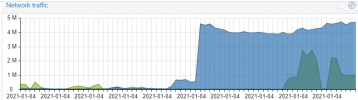NFS share 1:
root@nfsspeedtest:~# dd if=/dev/zero of=/tmp/output conv=fdatasync bs=384k count=1k; rm -f /tmp/output
1024+0 records in
1024+0 records out
402653184 bytes (403 MB, 384 MiB) copied, 12.8772 s, 31.3 MB/s
NFS share 2:
root@nfsspeedtest2:~# dd if=/dev/zero of=/tmp/output conv=fdatasync bs=384k count=1k; rm -f /tmp/output
1024+0 records in
1024+0 records out
402653184 bytes (403 MB, 384 MiB) copied, 9.45965 s, 42.6 MB/s
I am trying to migrate from HDD (usually 1GB, but I am migrating something right now):
dd if=/dev/zero of=/tmp/output conv=fdatasync bs=384k count=1k; rm -f /tmp/output
1024+0 records in
1024+0 records out
402653184 bytes (403 MB, 384 MiB) copied, 1.20743 s, 333 MB/s
To NFS share 2.
I calculate it'll take 37 hours.
Transfers to NFS Share 2 seem to take much longer than NFS 1. This transfer usually takes 2 hours for NFS Share 1.
All NFS Servers have 1 GB Ethernet.
It is possible the NFS Share 2 host has some high I/O Wait times, I'll need to look into that.

root@nfsspeedtest:~# dd if=/dev/zero of=/tmp/output conv=fdatasync bs=384k count=1k; rm -f /tmp/output
1024+0 records in
1024+0 records out
402653184 bytes (403 MB, 384 MiB) copied, 12.8772 s, 31.3 MB/s
NFS share 2:
root@nfsspeedtest2:~# dd if=/dev/zero of=/tmp/output conv=fdatasync bs=384k count=1k; rm -f /tmp/output
1024+0 records in
1024+0 records out
402653184 bytes (403 MB, 384 MiB) copied, 9.45965 s, 42.6 MB/s
I am trying to migrate from HDD (usually 1GB, but I am migrating something right now):
dd if=/dev/zero of=/tmp/output conv=fdatasync bs=384k count=1k; rm -f /tmp/output
1024+0 records in
1024+0 records out
402653184 bytes (403 MB, 384 MiB) copied, 1.20743 s, 333 MB/s
To NFS share 2.
I calculate it'll take 37 hours.
Transfers to NFS Share 2 seem to take much longer than NFS 1. This transfer usually takes 2 hours for NFS Share 1.
All NFS Servers have 1 GB Ethernet.
It is possible the NFS Share 2 host has some high I/O Wait times, I'll need to look into that.

Last edited: