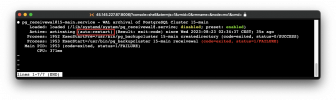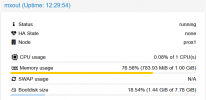Hi,
went through severals searches already, but I can't find the reason for this issue.
My PMG does not receive any emails, behind the NGINX Reverse Proxy Manager.
Setup as follows
Draytek Modem -> Unifi UXG-Pro -> Portforward 25 to PMG ( also had a stream in NPM to PMG) -> Synology Mail Server Plus
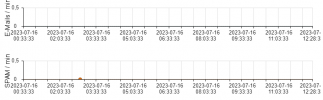
Emails are arriving within Synology Mail Server.
Having a look into the logfile gives me following
Jul 16 10:33:42 lxcMailGateway systemd[1]: pg_receivewal@15-main.service: Scheduled restart job, restart counter is at 13.
Jul 16 10:33:42 lxcMailGateway systemd[1]: Stopped pg_receivewal@15-main.service - WAL archival of PostgreSQL Cluster 15-main.
Jul 16 10:33:42 lxcMailGateway systemd[1]: Starting pg_receivewal@15-main.service - WAL archival of PostgreSQL Cluster 15-main...
Jul 16 10:33:42 lxcMailGateway systemd[1]: Started pg_receivewal@15-main.service - WAL archival of PostgreSQL Cluster 15-main.
Jul 16 10:33:42 lxcMailGateway pg_backupcluster[1795]: pg_receivewal: error: connection to server on socket "/var/run/postgresql/.s.PGSQL.5432" failed: FATAL: no pg_hba.conf entry for replication connection from host "[local]", user "postgres", no encryption
Jul 16 10:33:42 lxcMailGateway pg_backupcluster[1793]: Error: pg_receivewal --cluster=15/main --slot pg_receivewal_service --create-slot --if-not-exists failed with exit code 256
Jul 16 10:33:42 lxcMailGateway systemd[1]: pg_receivewal@15-main.service: Main process exited, code=exited, status=1/FAILURE
Jul 16 10:33:42 lxcMailGateway systemd[1]: pg_receivewal@15-main.service: Failed with result 'exit-code'.
Jul 16 10:34:43 lxcMailGateway systemd[1]: pg_receivewal@15-main.service: Scheduled restart job, restart counter is at 14.
Jul 16 10:34:43 lxcMailGateway systemd[1]: Stopped pg_receivewal@15-main.service - WAL archival of PostgreSQL Cluster 15-main.
Jul 16 10:34:43 lxcMailGateway systemd[1]: Starting pg_receivewal@15-main.service - WAL archival of PostgreSQL Cluster 15-main...
Jul 16 10:34:43 lxcMailGateway systemd[1]: Started pg_receivewal@15-main.service - WAL archival of PostgreSQL Cluster 15-main.
Jul 16 10:34:43 lxcMailGateway pg_backupcluster[1845]: pg_receivewal: error: connection to server on socket "/var/run/postgresql/.s.PGSQL.5432" failed: FATAL: no pg_hba.conf entry for replication connection from host "[local]", user "postgres", no encryption
Jul 16 10:34:43 lxcMailGateway pg_backupcluster[1843]: Error: pg_receivewal --cluster=15/main --slot pg_receivewal_service --create-slot --if-not-exists failed with exit code 256
Jul 16 10:34:43 lxcMailGateway systemd[1]: pg_receivewal@15-main.service: Main process exited, code=exited, status=1/FAILURE
Jul 16 10:34:43 lxcMailGateway systemd[1]: pg_receivewal@15-main.service: Failed with result 'exit-code'.
Jul 16 10:35:24 lxcMailGateway pmg-smtp-filter[346]: starting database maintenance
Jul 16 10:35:24 lxcMailGateway pmg-smtp-filter[346]: end database maintenance (7 ms)
Jul 16 10:35:32 lxcMailGateway systemd[1]: Starting systemd-tmpfiles-clean.service - Cleanup of Temporary Directories...
Jul 16 10:35:32 lxcMailGateway systemd[1]: systemd-tmpfiles-clean.service: Deactivated successfully.
Jul 16 10:35:32 lxcMailGateway systemd[1]: Finished systemd-tmpfiles-clean.service - Cleanup of Temporary Directories.
Jul 16 10:35:32 lxcMailGateway systemd[1]: run-credentials-systemd\x2dtmpfiles\x2dclean.service.mount: Deactivated successfully.
Jul 16 10:35:43 lxcMailGateway systemd[1]: pg_receivewal@15-main.service: Scheduled restart job, restart counter is at 15.
Jul 16 10:35:43 lxcMailGateway systemd[1]: Stopped pg_receivewal@15-main.service - WAL archival of PostgreSQL Cluster 15-main.
Jul 16 10:35:43 lxcMailGateway systemd[1]: Starting pg_receivewal@15-main.service - WAL archival of PostgreSQL Cluster 15-main...
Jul 16 10:35:43 lxcMailGateway systemd[1]: Started pg_receivewal@15-main.service - WAL archival of PostgreSQL Cluster 15-main.
Jul 16 10:35:43 lxcMailGateway pg_backupcluster[1902]: pg_receivewal: error: connection to server on socket "/var/run/postgresql/.s.PGSQL.5432" failed: FATAL: no pg_hba.conf entry for replication connection from host "[local]", user "postgres", no encryption
Jul 16 10:35:43 lxcMailGateway pg_backupcluster[1900]: Error: pg_receivewal --cluster=15/main --slot pg_receivewal_service --create-slot --if-not-exists failed with exit code 256
Jul 16 10:35:43 lxcMailGateway systemd[1]: pg_receivewal@15-main.service: Main process exited, code=exited, status=1/FAILURE
Jul 16 10:35:43 lxcMailGateway systemd[1]: pg_receivewal@15-main.service: Failed with result 'exit-code'.
Jul 16 10:35:46 lxcMailGateway pmgpolicy[335]: starting policy database maintenance (greylist, rbl)
Jul 16 10:35:46 lxcMailGateway pmgpolicy[335]: end policy database maintenance (12 ms, 2 ms)
It doesn't even a show a connection to the PMG
Any hints?
Regards
went through severals searches already, but I can't find the reason for this issue.
My PMG does not receive any emails, behind the NGINX Reverse Proxy Manager.
Setup as follows
Draytek Modem -> Unifi UXG-Pro -> Portforward 25 to PMG ( also had a stream in NPM to PMG) -> Synology Mail Server Plus
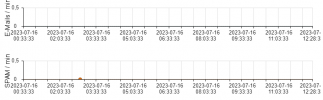
Emails are arriving within Synology Mail Server.
Having a look into the logfile gives me following
Jul 16 10:33:42 lxcMailGateway systemd[1]: pg_receivewal@15-main.service: Scheduled restart job, restart counter is at 13.
Jul 16 10:33:42 lxcMailGateway systemd[1]: Stopped pg_receivewal@15-main.service - WAL archival of PostgreSQL Cluster 15-main.
Jul 16 10:33:42 lxcMailGateway systemd[1]: Starting pg_receivewal@15-main.service - WAL archival of PostgreSQL Cluster 15-main...
Jul 16 10:33:42 lxcMailGateway systemd[1]: Started pg_receivewal@15-main.service - WAL archival of PostgreSQL Cluster 15-main.
Jul 16 10:33:42 lxcMailGateway pg_backupcluster[1795]: pg_receivewal: error: connection to server on socket "/var/run/postgresql/.s.PGSQL.5432" failed: FATAL: no pg_hba.conf entry for replication connection from host "[local]", user "postgres", no encryption
Jul 16 10:33:42 lxcMailGateway pg_backupcluster[1793]: Error: pg_receivewal --cluster=15/main --slot pg_receivewal_service --create-slot --if-not-exists failed with exit code 256
Jul 16 10:33:42 lxcMailGateway systemd[1]: pg_receivewal@15-main.service: Main process exited, code=exited, status=1/FAILURE
Jul 16 10:33:42 lxcMailGateway systemd[1]: pg_receivewal@15-main.service: Failed with result 'exit-code'.
Jul 16 10:34:43 lxcMailGateway systemd[1]: pg_receivewal@15-main.service: Scheduled restart job, restart counter is at 14.
Jul 16 10:34:43 lxcMailGateway systemd[1]: Stopped pg_receivewal@15-main.service - WAL archival of PostgreSQL Cluster 15-main.
Jul 16 10:34:43 lxcMailGateway systemd[1]: Starting pg_receivewal@15-main.service - WAL archival of PostgreSQL Cluster 15-main...
Jul 16 10:34:43 lxcMailGateway systemd[1]: Started pg_receivewal@15-main.service - WAL archival of PostgreSQL Cluster 15-main.
Jul 16 10:34:43 lxcMailGateway pg_backupcluster[1845]: pg_receivewal: error: connection to server on socket "/var/run/postgresql/.s.PGSQL.5432" failed: FATAL: no pg_hba.conf entry for replication connection from host "[local]", user "postgres", no encryption
Jul 16 10:34:43 lxcMailGateway pg_backupcluster[1843]: Error: pg_receivewal --cluster=15/main --slot pg_receivewal_service --create-slot --if-not-exists failed with exit code 256
Jul 16 10:34:43 lxcMailGateway systemd[1]: pg_receivewal@15-main.service: Main process exited, code=exited, status=1/FAILURE
Jul 16 10:34:43 lxcMailGateway systemd[1]: pg_receivewal@15-main.service: Failed with result 'exit-code'.
Jul 16 10:35:24 lxcMailGateway pmg-smtp-filter[346]: starting database maintenance
Jul 16 10:35:24 lxcMailGateway pmg-smtp-filter[346]: end database maintenance (7 ms)
Jul 16 10:35:32 lxcMailGateway systemd[1]: Starting systemd-tmpfiles-clean.service - Cleanup of Temporary Directories...
Jul 16 10:35:32 lxcMailGateway systemd[1]: systemd-tmpfiles-clean.service: Deactivated successfully.
Jul 16 10:35:32 lxcMailGateway systemd[1]: Finished systemd-tmpfiles-clean.service - Cleanup of Temporary Directories.
Jul 16 10:35:32 lxcMailGateway systemd[1]: run-credentials-systemd\x2dtmpfiles\x2dclean.service.mount: Deactivated successfully.
Jul 16 10:35:43 lxcMailGateway systemd[1]: pg_receivewal@15-main.service: Scheduled restart job, restart counter is at 15.
Jul 16 10:35:43 lxcMailGateway systemd[1]: Stopped pg_receivewal@15-main.service - WAL archival of PostgreSQL Cluster 15-main.
Jul 16 10:35:43 lxcMailGateway systemd[1]: Starting pg_receivewal@15-main.service - WAL archival of PostgreSQL Cluster 15-main...
Jul 16 10:35:43 lxcMailGateway systemd[1]: Started pg_receivewal@15-main.service - WAL archival of PostgreSQL Cluster 15-main.
Jul 16 10:35:43 lxcMailGateway pg_backupcluster[1902]: pg_receivewal: error: connection to server on socket "/var/run/postgresql/.s.PGSQL.5432" failed: FATAL: no pg_hba.conf entry for replication connection from host "[local]", user "postgres", no encryption
Jul 16 10:35:43 lxcMailGateway pg_backupcluster[1900]: Error: pg_receivewal --cluster=15/main --slot pg_receivewal_service --create-slot --if-not-exists failed with exit code 256
Jul 16 10:35:43 lxcMailGateway systemd[1]: pg_receivewal@15-main.service: Main process exited, code=exited, status=1/FAILURE
Jul 16 10:35:43 lxcMailGateway systemd[1]: pg_receivewal@15-main.service: Failed with result 'exit-code'.
Jul 16 10:35:46 lxcMailGateway pmgpolicy[335]: starting policy database maintenance (greylist, rbl)
Jul 16 10:35:46 lxcMailGateway pmgpolicy[335]: end policy database maintenance (12 ms, 2 ms)
It doesn't even a show a connection to the PMG
Any hints?
Regards