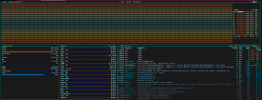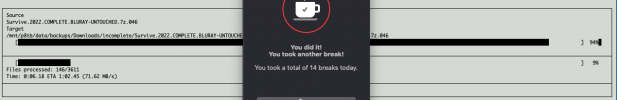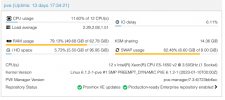Not sure this is even a PM issue, but:
I recently installed it on an (old) Apple Mac Pro (2013) after running a Debian derivative (Zorin 16.2) on it faultlessly for a few months.
Now, after running for random periods of time the system shuts down. Actually, it seems to sleep (power light pulses slowly) but it cannot resume from this so reboot required.
Obviously, this could be some thermal event triggered by a hardware issue, but research suggests the system can run OK up to 125C. It never exceeds 95C (according to lm sensors and bpytop I run from SSH) so wonder if there is anything I can configure in PM to alleviate this
Otherwise, the system should be able to manage the load. It has 64GB RAM and 12 CPUs
MTIA
P
I recently installed it on an (old) Apple Mac Pro (2013) after running a Debian derivative (Zorin 16.2) on it faultlessly for a few months.
Now, after running for random periods of time the system shuts down. Actually, it seems to sleep (power light pulses slowly) but it cannot resume from this so reboot required.
Obviously, this could be some thermal event triggered by a hardware issue, but research suggests the system can run OK up to 125C. It never exceeds 95C (according to lm sensors and bpytop I run from SSH) so wonder if there is anything I can configure in PM to alleviate this
Otherwise, the system should be able to manage the load. It has 64GB RAM and 12 CPUs
MTIA
P