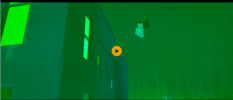I installed plex using this script
I think it work fine at the time but today I'm getting multiple error:
Playback ErrorAn error occurred loading items to play.
and now
Playback ErrorNot enough disk space to convert this item.
I assume this is to do with the transcoding folder which I changed to /mnt/storage/TranscodeCache but I have the same issue (transcoding which probably don't even work...)
(I have a AMD Ryzen 5 Pro 4650G on a ASUS TUF GAMING B550M-PLUS WI-FI II)
the current LXC settings are made by the script which for the disk is
local-Ivm:vm-101-disk-0,size=8G
I just did
pct resize 101 rootfs +8G
This is to work for now but how much storage do I actually need to add...
Playing a file : the video coulor is mostly green, again assuming this is a transcoding issue but I can't see if this is direct play or transcoding
Saying that this is on my Mac, (10Gbe) but it's seems to play fine on my iPhone for some reason

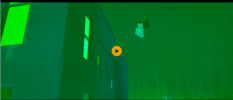
I think it work fine at the time but today I'm getting multiple error:
Playback ErrorAn error occurred loading items to play.
and now
Playback ErrorNot enough disk space to convert this item.
I assume this is to do with the transcoding folder which I changed to /mnt/storage/TranscodeCache but I have the same issue (transcoding which probably don't even work...)
(I have a AMD Ryzen 5 Pro 4650G on a ASUS TUF GAMING B550M-PLUS WI-FI II)
Code:
root@plex:~# df -h
Filesystem Size Used Avail Use% Mounted on
/dev/mapper/pve-vm--101--disk--0 7.8G 7.4G 3.8M 100% /
Storage 1.8T 1.3T 500G 73% /mnt/storage
none 492K 4.0K 488K 1% /dev
tmpfs 16G 4.0K 16G 1% /dev/shm
tmpfs 6.2G 96K 6.2G 1% /run
tmpfs 5.0M 0 5.0M 0% /run/lock
tmpfs 3.1G 0 3.1G 0% /run/user/0the current LXC settings are made by the script which for the disk is
local-Ivm:vm-101-disk-0,size=8G
I just did
pct resize 101 rootfs +8G
This is to work for now but how much storage do I actually need to add...
Playing a file : the video coulor is mostly green, again assuming this is a transcoding issue but I can't see if this is direct play or transcoding
Saying that this is on my Mac, (10Gbe) but it's seems to play fine on my iPhone for some reason