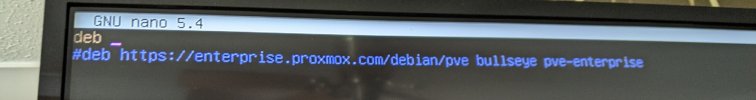So I installed proxmox 7 on a new build. It went through perfectly. However there is no web interface to login to. There are also no repos to pull updates from.
I tried to reinstall it but couldn't so I loaded up mint to wipe the drive with gparted. Now I cannot get it to install as the screen just goes blank after it grabs an IP address from the DHCP.
So now I can't install proxmox at all.
I have tried the Nvidia gpu 1080ti which was fine on the first install then I tried the igpu but no luck.
I am really tearing my hair out on this.
I tried to reinstall it but couldn't so I loaded up mint to wipe the drive with gparted. Now I cannot get it to install as the screen just goes blank after it grabs an IP address from the DHCP.
So now I can't install proxmox at all.
I have tried the Nvidia gpu 1080ti which was fine on the first install then I tried the igpu but no luck.
I am really tearing my hair out on this.