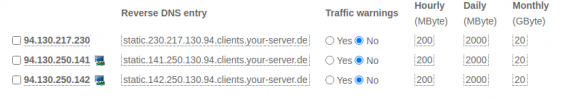Hello, please advise, I have these ip addresses from Hetzner. Proxmox network (etc / network / interfaces) configured as follows. Further modify these lines without a character #
net.ipv4.ip_forward=1
net.ipv6.conf.all.forwarding=1
Sorry for my English
However, the server is not functional on the network (internal or external). Thanks for the advice on what I'm doing wrong.
------------------------------------------------------------------------------------------------------------------
IP addresses from Hetzner are attached
## Hetzner Online GmbH installimage
source /etc/network/interfaces.d/*
auto lo
iface lo inet loopback
iface lo inet6 loopback
auto enp4s0
iface enp4s0 inet static
address 94.130.217.230
netmask 255.255.255.192
pointopoint 94.130.217.193
gateway 94.130.217.193
up route add -net 94.130.217.192 netmask 255.255.255.192 gw 94.130.217.193 dev enp4s0
iface enp4s0 inet6 static
address 2a01:4f8:13b:1a5d::2
netmask 64
gateway fe80::1
auto vmbr0
iface vmbr0 inet static
address 94.130.217.230
netmask 255.255.255.255
bridge_ports none
bridge_stp off
bridge_fd 0
up ip route add 94.130.250.141/32 dev vmbr0
up ip route add 94.130.250.142/32 dev vmbr0
auto vmbr1
iface vmbr1 inet static
address 10.20.30.1
netmask 255.255.255.0
bridge_ports none
bridge_stp off
bridge_fd 0
post-up iptables -t nat -A POSTROUTING -s '10.20.30.0/24' -o vmbr0 -j MASQUERADE
post-down iptables -t nat -D POSTROUTING -s '10.20.30.0/24' -o vmbr0 -j MASQUERADE
------------------------------------------------------------------------------------------------------------------------------------------------------
In proxmox, I created a VM with Ubuntu 16.04 and set up the network like this
(etc/network/interfaces)
auto lo
iface lo inet loopback
auto ens18
iface ens18 inet static
address 94.130.250.141
netmask 255.255.255.255
dns-nameservers 213.133.100.100 213.133.98.98 213.133.99.99
post-up ip route add 94.130.217.230 dev ens18
post-up ip route add default via 94.130.217.230 dev ens18
pre-down ip route del default via 94.130.217.230 dev ens18
pre-down ip route del 94.130.217.230 dev ens18
auto ens19
iface ens19 inet static
address 10.20.30.3
netmask 255.255.255.0
gateway 10.20.30.1
However, the server is not functional on the network (internal or external). Thanks for the advice on what I'm doing wrong.
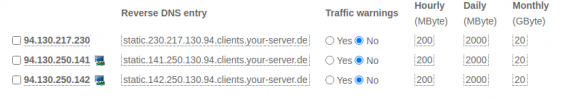

net.ipv4.ip_forward=1
net.ipv6.conf.all.forwarding=1
Sorry for my English
However, the server is not functional on the network (internal or external). Thanks for the advice on what I'm doing wrong.
------------------------------------------------------------------------------------------------------------------
IP addresses from Hetzner are attached
## Hetzner Online GmbH installimage
source /etc/network/interfaces.d/*
auto lo
iface lo inet loopback
iface lo inet6 loopback
auto enp4s0
iface enp4s0 inet static
address 94.130.217.230
netmask 255.255.255.192
pointopoint 94.130.217.193
gateway 94.130.217.193
up route add -net 94.130.217.192 netmask 255.255.255.192 gw 94.130.217.193 dev enp4s0
iface enp4s0 inet6 static
address 2a01:4f8:13b:1a5d::2
netmask 64
gateway fe80::1
auto vmbr0
iface vmbr0 inet static
address 94.130.217.230
netmask 255.255.255.255
bridge_ports none
bridge_stp off
bridge_fd 0
up ip route add 94.130.250.141/32 dev vmbr0
up ip route add 94.130.250.142/32 dev vmbr0
auto vmbr1
iface vmbr1 inet static
address 10.20.30.1
netmask 255.255.255.0
bridge_ports none
bridge_stp off
bridge_fd 0
post-up iptables -t nat -A POSTROUTING -s '10.20.30.0/24' -o vmbr0 -j MASQUERADE
post-down iptables -t nat -D POSTROUTING -s '10.20.30.0/24' -o vmbr0 -j MASQUERADE
------------------------------------------------------------------------------------------------------------------------------------------------------
In proxmox, I created a VM with Ubuntu 16.04 and set up the network like this
(etc/network/interfaces)
auto lo
iface lo inet loopback
auto ens18
iface ens18 inet static
address 94.130.250.141
netmask 255.255.255.255
dns-nameservers 213.133.100.100 213.133.98.98 213.133.99.99
post-up ip route add 94.130.217.230 dev ens18
post-up ip route add default via 94.130.217.230 dev ens18
pre-down ip route del default via 94.130.217.230 dev ens18
pre-down ip route del 94.130.217.230 dev ens18
auto ens19
iface ens19 inet static
address 10.20.30.3
netmask 255.255.255.0
gateway 10.20.30.1
However, the server is not functional on the network (internal or external). Thanks for the advice on what I'm doing wrong.